First off, these were done using photo shop. But the cheap version. Called Elements 5. Approx: $80.00 at most stores, both PC and Mac. Check for versions!
I use a free program called fast stone imaging. Very good, very intuitive. No hassles!!!!!!!!! No spam or maleware!!!!!!!!!
But the program "Elements 5", all I did was go to the histogram slider and move two out of three sliders to the left.
Histogram is a fancy term used to describe the amount of light in a photo.
It is generally a line graph, with Deepest dark black on the left side and white so pure that you can't even see it on the right.
Easy when you have the tools. Bummer days when you don't!
If anybody has any photos they want me to work on let me know. No big deal. Just send me the file as soon as you can, no real reason. But the more times a jpeg file is saved, the more data is lost.
tiff. format is the one used by the most professionals. Absolutely NO data is lost. Unlike jpeg format files.
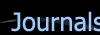
 Free Forum Hosting
Free Forum Hosting