I started with a 600x600 canvas filled with white. I picked a flower
from my presets in psp on a vector layer, choosing a dark color for
my background color and a lighter one for my fill color.
I made a flower about 70x70 pixels.If you look at the bottom of your
workspace you can see the numbers move as you draw. then went to objects
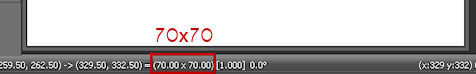
align center in canvas so it was in the middle then convert to raster layer.
I made a new layer and with the paintbrush size 20 with the darker color
made a dot in the center of the flower. take your magic wand click in the
center of the dot you just made and go back to the flower layer and hit
delete. then delete the layer you made the dot on.Now you have a flower
with a hole in the middle.
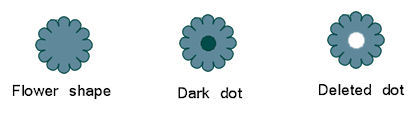
next I used the Free filter Mura's Meister copies. find the encircle in the drop down menu
I changed the X and Y settings to 80 and the number to 23. you can play with
these settings to get the effect you want.
now you have a flower circle.

then I went to my preset shapes and picked eclipse using both colors again
I made a vector circle just large enough to fill up to the bottom of the hole in the flowers.
then objects align center in canvas again.convert to raster layer.
now you can leave it this way and add a texture, pattern or a scrap paper
or make the center hollow
by clicking in the center ,selections modify contract by 2 and hit delete.now
the center is hollow.
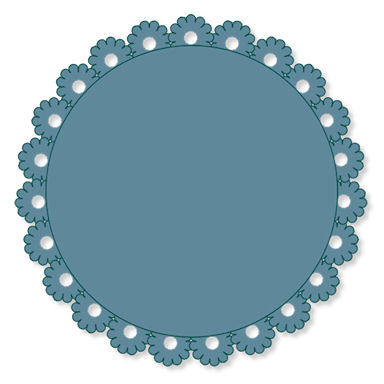
on the flower ring you can add a texture or a bevel, color
it or whatever you would like to do to it. on the purple one I used the filter pentadot,
another free filter, on the pink one I used psp weave filter and gave it a bevel.

I hope I have explained it well enough.any questions feel free to ask. Bev
 Free Forum Hosting
Free Forum Hosting