How to make a photo album
1. Click Pictures
2. Click Create a new Album.
3. Name your album
4. Album description
5 Click who may add or delete, the second or third one is what I use.
6. Click Create album.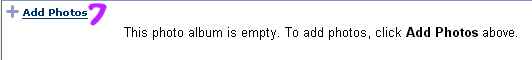
7. Click the Add photos.
Download the upload tool
8. Now it is time to find the pictures in your computer to upload, On the left is all your folders in your computer. Find the folder. If your pictures are in my pictures in your documents you will need to open the folder(double click the folder or the +) to get inside it.
10. After you have check marked all the photos you want from that folder hit the upload button.
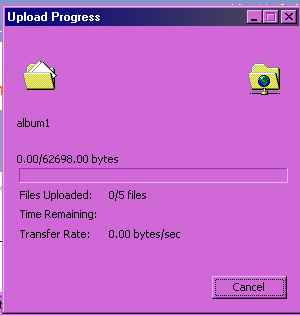
Thats it your done!! 
 Free Forum Hosting
Free Forum Hosting