1. Look at the top of your screen to find Tools.
Click on "Tools", then in the drop down box
that appears,
click on "Internet Options".
2. The "Internet Options" box opens.
Click on "Delete Cookies"
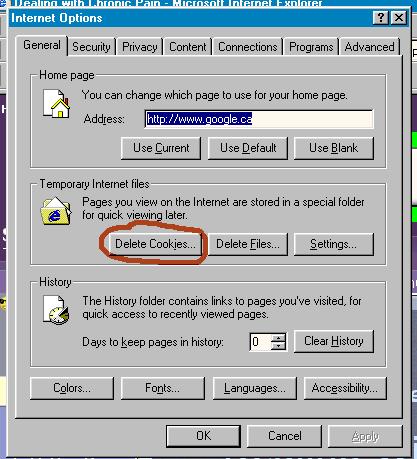
3. This smaller box will appear,
Click on "OK"
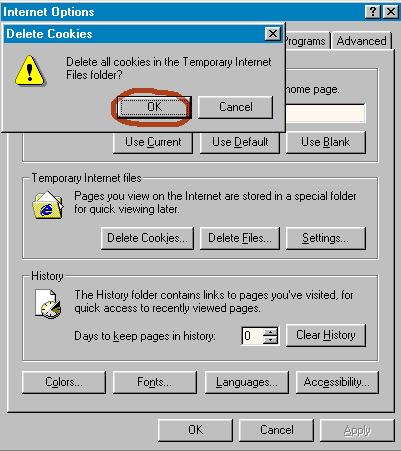
4. After that is done, click on "Delete Files"
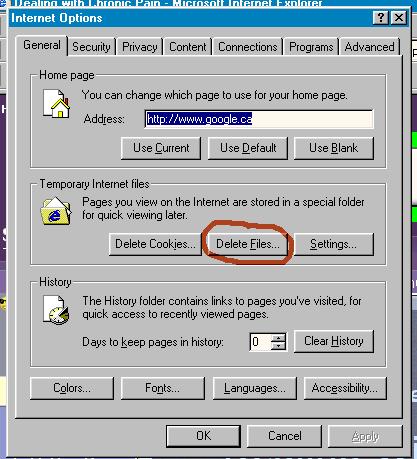
5. This box will appear, check off
"Delete all offline content",
then click on "OK"
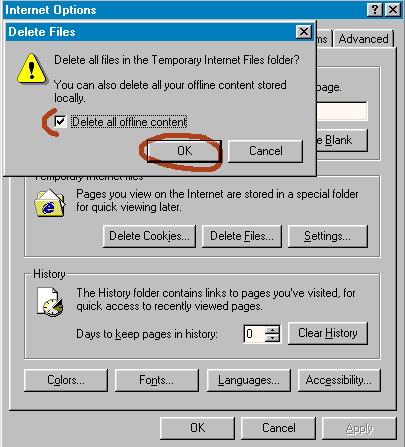
6. Next, click on "Clear History" A box will
appear asking
"Are sure you want Windows to clear history
of your visited web sites".
Click on "Yes"
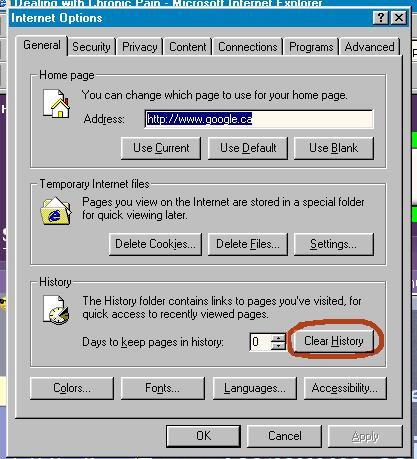
It will clear the history, when it's finished click on "Done"
 Free Forum Hosting
Free Forum Hosting