|
|
 |
 |
Reply
 | | From:   £åd¥ß®êtå (Original Message) £åd¥ß®êtå (Original Message) | Sent: 9/19/2006 5:10 PM |
| | | | | | | | Copy & Paste 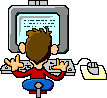
"Cool, where's the glue?"
COPYING AND PASTING TEXT:
There are three common methods you can use to Copy and Paste text. Both methods involves the use of highlighting the text FIRST with your mouse.
TO COPY TEXT: -
Place the cursor at the beginning of the text you want to copy.
-
Right click, hold down the right mouse button, then slide the mouse to the end of the text.
-
Press CTRL-C. (This will place the highlighted text temporarily into your Clipboard. You can't see it (unless you open the Clipboard, but it's there.) OR: -
Highlight the text with your mouse, then up at the Toolbar, click on EDIT then COPY, or simply right-click the mouse anywhere on an empty space. A box will pop up, choose COPY. (These two methods also place the highlighted text into your Clipboard temporarily).
TO PASTE TEXT:
-
Place your cursor where you want to Copy the selected text to.
-
Press CTRL-V. (Sometimes you may have to wait a few seconds or more, before it copies in. Try moving your mouse to make it show quicker). OR: -
Place your cursor where you want to Copy the selected text to.
-
Click on EDIT then PASTE, or right-click anywhere, wait for the box to pop up then choose PASTE.
USING THE SHIFT KEY TO COPY:
You can also use the SHIFT key to copy by: -
Holding down the SHIFT key, then press END. This will copy all the text to the end of the line quickly. Or you can select the whole line and part of the next line by using the Right Arrow key.
-
You can also copy complete lines of text at once by placing your cursor at the beginning of a line, then pressing down the Down Arrow key.
COPYING IMAGES AND ANIMATIONS:
You can use the Mouse Highlighting method to also copy images and animations, or you can use this simpler method. -
Place your cursor over the image or animation you want to copy.
-
Right-Click it.
-
A Selection Box will pop up. Choose COPY, to copy the image to your Clipboard (Or "Save Picture As" to save it to a file.)
-
To Copy the image, press CTRL-V, or right-click and choose PASTE in the Selection Box that pops up. Page by iduna
Background from www.grsites.com | | | | | | | | |
|
 First First
 Previous
No Replies
Next Previous
No Replies
Next Last
Last
|
|
|
 Free Forum Hosting
Free Forum Hosting