from www.14help.com
Adding a background
adding a background to a page may seem complicated! but infact after a few attempts,will become easier. before i start this tutorial "give credit where credit is due" if u see a background which is free to use,but requires a link back etc ,just add a link to the site where the background was uploaded from. on to the tutorial....
1.search the web for free backgrounds/upload them to your pc/then upload them into an album in your group

2.now left click a background you wish to use! this will bring it to view on its own/now right click inside the background/then click properties

3.in here you will see the url/this needs to be highlighted?do this by left clicking the mouse at the start of the url,hold and drag it so the entire url is highlighted/ now right click the orl/and click select all

4.right click url once more/and click copy

5.now click ok!/then go to managers tools/add new page/make custom page

6.name the page you are creating"keep it as short as possible"

7.now left click in this area

8.click the insert icon

9.you are now faced with "rows and columns" which will show the number 2 in each box? theses need to be taken out and replaced with 1 in each box/to do this! highlight the number and backspace using keyboard button

10.if u require a border around the background/click borders/now select a size! larger the number,larger the border/i use 9/ now choose a colour.

11.now click background! in where u see url? left click inside it!.. now using the cntrl+v keys on your keyboard will paste the url inside this area

12now click insert table!!

13 this will now show you a small version of your background/now left click inside that image so the cursor is showing

14.now look to the bottom left and tick "use html box" to create the page
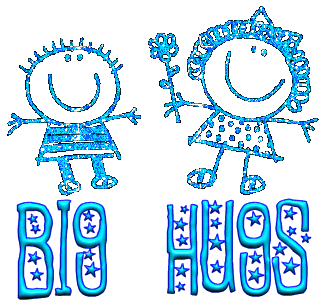
15. you are now face with codes!! dont panic/ now after the words cellpadding=1 make one space using your keyboard,then type in width=100% it will look like this(below) when added

16.now untick the use html box

17.you are now faced with your background 100% in width

18.now left click inside the border choose font size /style/colour and move the cursor to where u wish to start(see below)...u can now pat yourself on the back/you have just completed your first background

 Free Forum Hosting
Free Forum Hosting