| 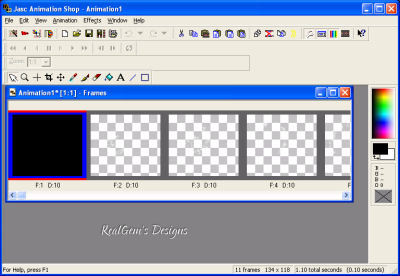
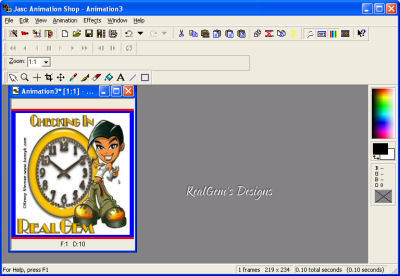
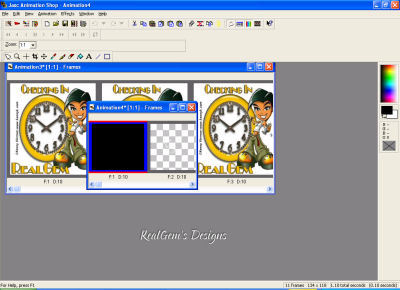
Make your tag in PSP like you normally do...Merge All Layers.
Click on copy and paste into animation shop as a new image.
Open your bling in animation shop that you have saved in your Bling Folder
Count the number of frames....if there is a totally black frame which some blings do have delete the black frame by clicking on the black frame then up to edit then delete then count the frames that are on the bling.Then open up your tag you pasted as a new animation and duplicate it until you have the same number of frames as your bling animation (to duplicate it...click on edit/duplicate...repeat until you have the correct number of frames.. or duplicate then click select all then duplicate again this makes it faster to duplicated the layers but just watch when you get to the half way mark you need to reclick on your tag and do duplicate one at time.if you get too many you can click on one box and edit/delete one at a time until you have the right number Once you have it duplicated go back to your bling animation and slide the slider back to the first frame click on edit/select all then edit again and copy.
Go to your tag animation that you duplicated the frames and slide the slider back to Frame1 do edit/select all then edit again and paste into selected frame which is frame Number 1when you see the bling on your tag...click your mouse where you want it....
Click view animation to see if its where you want it...if its not then click edit/undo and then repaste it until you have it where you want it.... and then click View Animation again to check the tag
If you want to change the speed of your animation...click on animation/frame properties and change the number....the higher the number the slower it goes....You can also rotate the bling to suit your tag by clicking Animation then rotate to either left or right Once you are happy with the tag Click file and save as a Gif.
©RealGem Designs April 2007
PageTilesByRealGemOwnerofPSPRealmsOfFantasy
|  Free Forum Hosting
Free Forum Hosting