| 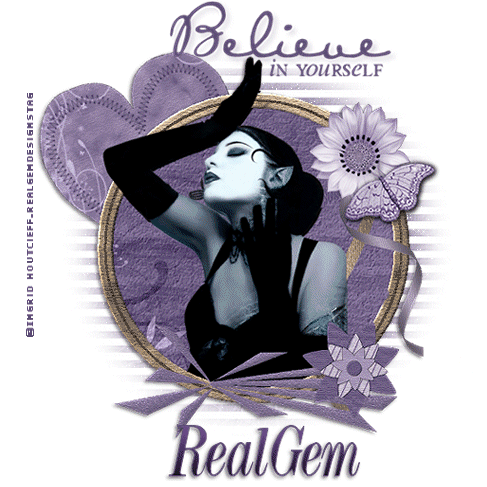
Supplies HERE We are using the amazing work of Ingrid Houtcieffe I have included two worked images and the original if you wish to play with the image yourself Scrapkit used by Jessica of art-works you can download the full kit HERE Original Mask used by WeeScotslass Lets get started Open a new transparent image 550x550 pixels and flood fill the image with white Open the Gem mask layer paste as a new layer Open the Scrap heart paste as a new layer Now open the Gem circle paste as a new layer you will need to bring this layer up so the heart is between the mask and the circle layer Now copy and paste the Ingrid bottom layer as a new image on to the circle Now copy and paste the circle frame as a new layer arrange your layers so it is the top layer your tube must sit under the frame Now copy and paste the Ingrid top layer and move into place exactly on top of the bottom layer mae sure you arrange your layers so she is above the frame layer you will see now you have her arm out of the circle Copy and paste the scrap line as a new layer to the bottom of your frame Then copy and paste the flower (see my tag above) Once you are happy with all the layers close off the white layer and the mask layer and merge visible on the other layers up to image resize by 90% bicubic all layers unticked Now copy and paste the Gem word art to the top of the tag up to image resize by 90%bicubic all layers unticked Once you are happy with placement you are now ready to add your credits Then add your Name Once you have everything in place up to Image resize by 90%bicubic all layers ticked Now you may wish to add noise to your bottom mask if you do not you are now ready to save your Tag. I used xenofex 2 constellation on my mask layer |  Free Forum Hosting
Free Forum Hosting