>Highlight mask 1>Goto effects>xenofex 2 constellation>With theses settings: 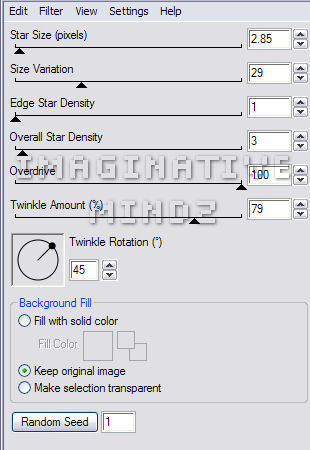

>Copy merged into animation shop
>Back in psp hide mask 1 unhide mask 2>Goto effects>Constellation again use the same settings but this time hit the random seed button>Copy merged and paste after current frame in animation shop>Go back to psp and do the same with the 3rd mask layer and again paste in animation shop after your current frame
>View your animated tag
 Free Forum Hosting
Free Forum Hosting