Here is my adding wallpaper in MSN groups Tut
Click add table
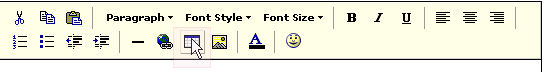
Rows & Columns enter 1 and 1
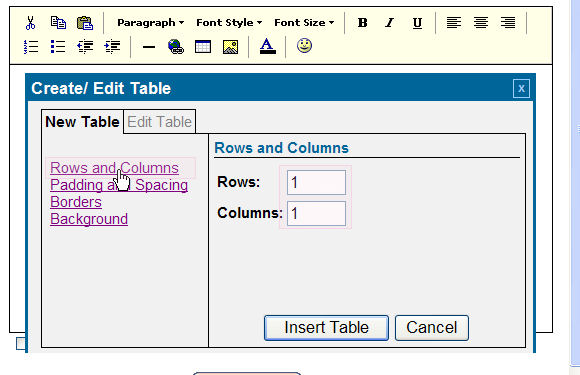
Padding and Spacing I used 1 but keep the number small
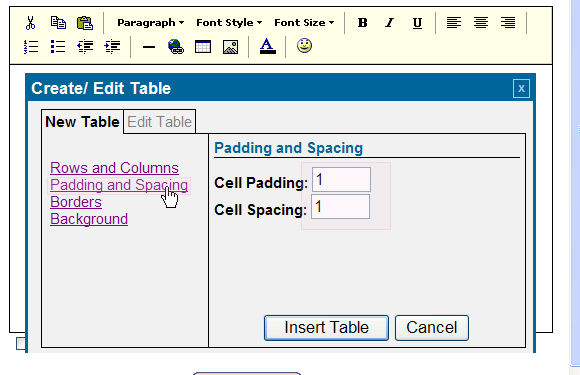
Pick if you wish a border use "0" if you don't want a border
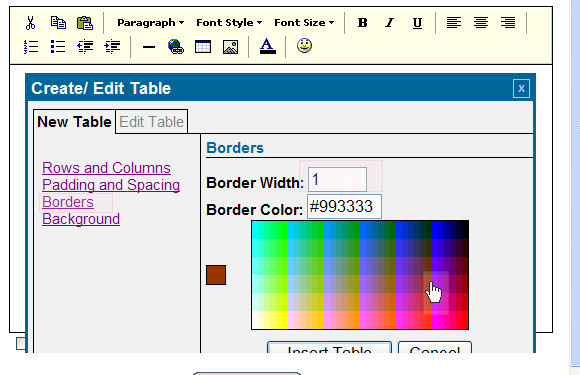
Choose your image from your MSN groups album , right click & select properties
Highlight the full URL make sure you scroll, it's a really long link. Use your keyboard shortcuts to copy "Ctrl+C"
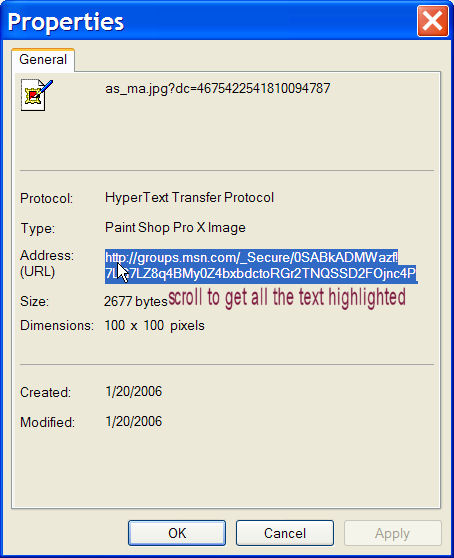
Click "OK to close the box and use "CTRL+V" to paste the URL in the background image box. Choose a background color to match your image color.
Since the insert table image was hidden go to
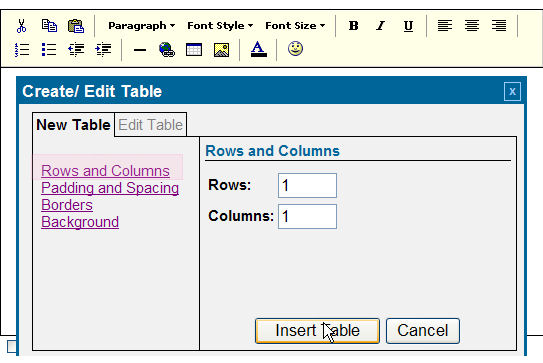
and click on Insert Table
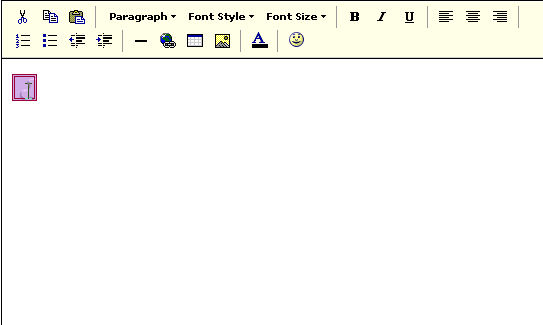
Place your cursor in the midle of the box and begin to type
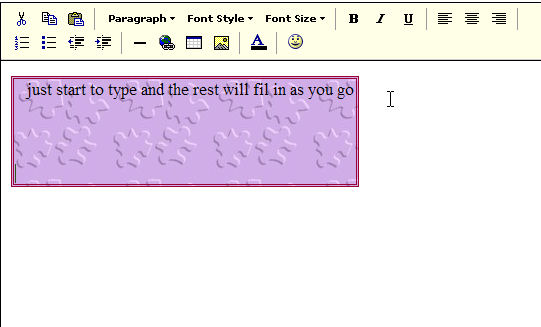
You can format text and add smilies, gifs etc Have fun and you can use this thread to practice. I've also added a photo album to upload your tiles to or snag mine http://groups.msn.com/GoodFriendsComeTogether/wallpapertiles.msnw?Page=Last
 Free Forum Hosting
Free Forum Hosting