Having problems getting into chat??
This worked for me. Using Windows XP and IE (internet explorer) 6.0
(Disclaimer.. I do not work for MSN.. instructions posted by a user use at own risk)
If you get a screen like this when you attempt to access chat and no prompt to install "CHAT"
Access "internet options" by clicking on "tools" on your Browser
Then choose the "Advanced" tab
You need to put a check mark next to "Enable Install on Demand (Internet Explorer) If you use another browser(Firefox, AOL, Safari... you might need to check the next box too)
BTW this setting is a security setting that prevents "Bad Programs" from "Bad Websites" from automatically installing on your computer. You can always remove the check mark when you're done.( esp if you visit the Poker & Porno sites
 )
) Click "Apply" then "OK" at the bottom when you're done.
Click the "Refresh" button on your Browser and you should get a page like this:
If you highlight the "click here", you'll get the "Install Active X' Click it and you'll get this: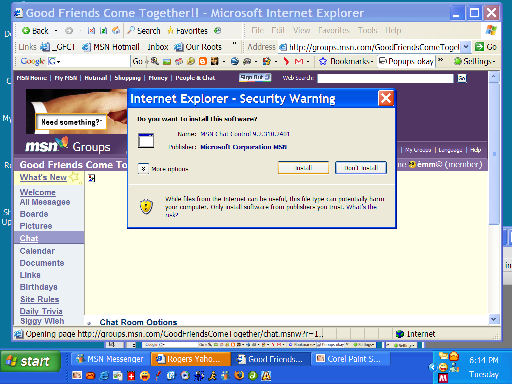
Click on "Install"
Oooh HooH You should be able to Chat !
 Free Forum Hosting
Free Forum Hosting