| YOU HAVE A WEB PAGE NOW........BUT SOMETHING DOESN'T LOOK RIGHT. No Worries.....you can change any of the backgrounds or borders, padding and spacing as you need to. Get it just the way you want it!! To change any part of the page you need to.....just clik INSIDE of the background you want to change. DO NOT clik on the edge. You should see your cursor blinking in the background you are going to edit. Now.....clik on the calendar looking thing again (insert table) 
and then clik on EDIT TABLE. You will have the same edit box as you had when you originally built the page. All you have to do is clik on the particular part you want to change. If you want to change the border.......clik on borders then select the new border color and width. 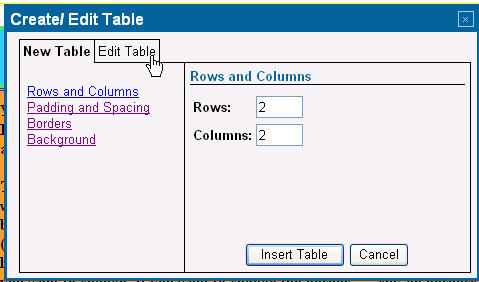 If you want to change the background.......simply erase the old url that is in the box.......and insert the new url for the new background. 
Then clik on UPDATE TABLE........Thats it you're done. IF ISN'T WHAT YOU WANT.......REPEAT THE PROCESS UNTIL IT IS HOW YOU WANT IT........THEN CLIK SAVE. IF SOMEHOW IT GETS REALLY MESSED UP......JUST CLIK CANCEL AND TRY AGAIN..... |  Free Forum Hosting
Free Forum Hosting