| 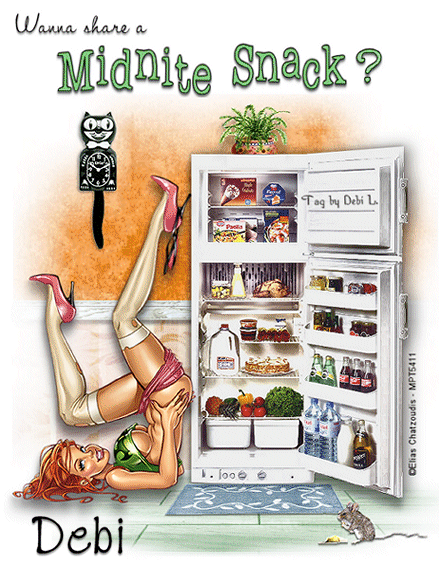
This tutorial was made by Debi L. on
Sunday, December 23.
All supplies were made by myself
except the main image.
Supplies Included:
Tile floor
Mouse
Kitchen Wall
Floor mat
Kit-Kat Clock animation
Fridge
Potted fern
Supplies needed:
Main tube image of choice.
I used the © image of Elias Chatzoudis. Easy-Peasy once again so let's do this! Open a blank canvas 600x600 floodfill white.
C/P the kitchen wall background.
C/P the tile floor and put it right under the wall.
C/P the fridge background, add dropshadow.
C/P the floor mat and put that in front under the fridge.
Add dropshadow.
C/P the little mousy *smiles*
Add dropshadow.
And then the potted fern on top of the fridge.
Add dropshadow.
Add your copywrite about now so ya don't forget
like I did the first time around *grrrrr*. Type the words: "ya wanna share a" in a small
font of choice in black and place at the top.
(See mine)
Then ... type "Midnite Snack" in font of choice
and put that just underneath it.
Add dropshadow I used "Problem Secretary" for my font
but I think it's a pay one so i'll let you choose one
of your own. When you're happy as a bug in a rug with it,
Merge that puppy! Now get your shoes on cuz we're going
to Animation Shop!
Copy your image and paste in
Animation Shop as a new animation.
Select all frames.
Open the Kit-Kat Clock and select all frames.
Now drag the first frame of the Kat over to your
main tag and place it on the wall where mine is.
Go to frame properties and change them to 30.
Resize as needed and save.
Voila! You're done!
Hope ya liked it!
Debi L. |  Free Forum Hosting
Free Forum Hosting