1)Open a new image 400width x 450 height
Transparent
2)Floodfill with your choice of color, gradient, or pattern. I picked two colors from my tube, a light and a darker, then in my materials pallet, changed the foreground to gradients - foreground/background, then flood filled the layer.
3)open your tube, copy and paste as a new layer, position in the lower left of your canvas , remember to sharpen the tube if you have resized it (adjust, Sharpness, sharpen) It can always be undone if you dont like the way it looks.
4)then duplicte the fairy and move up and to the right some, lower opacity, until you are happy with the effect.
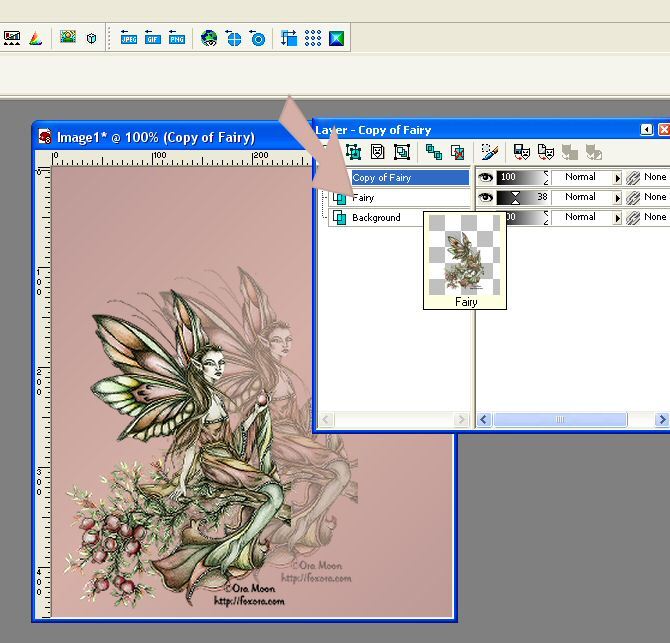
At this point add other embelisments and a saying.
then merge flattened, and save as a JPG file. Don't forget your copyright information
If you wish you can animate it.
1) Copy and paste your background(jpg) image into animation shop
2) Choose your bling or animation, check to see how many layers it has and duplicate your tag to the same numuber of frames
3) Edit, Select all, on both your background and your bling.
4) Copy your bling, and paste into selected frames of your tag.
5) Optimize and save as a gif file

 Free Forum Hosting
Free Forum Hosting