Chilly Lilly Tutorial animation tutorial 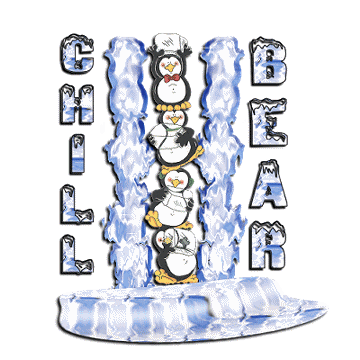 Adding the sparkles with a filter
Adding the sparkles with a filter 20. duplicate your merged tag twice so you have 3 layers, hide the top 2 copies and highlight the original
21. effects > plugins > VM Natural > Sparkle > alter the size and speed, click ok and hide that layer, unhide the 2nd layer and use the sparkle filter again changing the speed and size again, repeat this for the 3rd layer... unhide all 3 layers and save as a pspimage
22. Open Animation shop > click on File>Jasc Software Products> Launch Animation Shop... and open your tag
23. Click on the Animation wizard (or click on File>Animation Wizard)
24. After the wizard opens up, click on
· Same Size as first image frame>Next
· Transparent>Next
· Upper left corner of the frame
· With the Canvas Color
Scale frames to fit: UNChecked>Next
· Yes, repeat animation indefinitely
· How long should frames be? 15>Next
· Add Image>find your "saved" image then click Next
Click Finish and the optimization will take place.
You should have 3 frames
25. Next click on View>Animation and check to see if you like the speed it’s set at.
To slow down the sparkles: Click on Animation> Frame Properties and move the number UP to 20 or so.
To make it faster: Click on Animation> Frame Properties and lower the number to 12 or lower...
I used 15
26. Resize the animation click animation > resize animation > 70% > bicubic resample > maintain aspect ratio
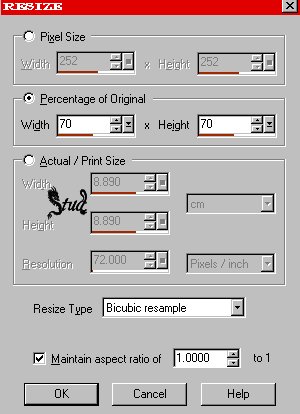
27. When you have it set to how you like it. Click on File>Save As "name of your file" and remember which folder you placed it in
Many thanks to ßear for going through the tutorial figuring it out from my babbling!
Many thanks to Charlie for playing with the tut to show how it can be unique
 Free Forum Hosting
Free Forum Hosting