|
|
Using Photobucket.com To Post Your Tags You can use Photobucket to post tags into your group messages without filling up your storage. It's free and you don't get spammed! PHOTOBUCKET 1. Join photobucket, make sure you have checked remember me if your memory is bad lol... save it to your favorites so you don't have to keep typing it in. 2. Make your tag(s) and save them to wherever you put your completed work. 3. Open Photobucket and click onto the browse button to find your tag. 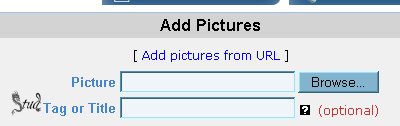 If you have more than one to add, click on the submit multiple pictures and select more pictures If you have more than one to add, click on the submit multiple pictures and select more pictures 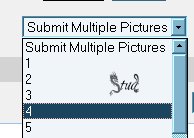 4. Once they have uploaded you wil see them in a list with 3 types of HTML coding below them. 4. Once they have uploaded you wil see them in a list with 3 types of HTML coding below them. 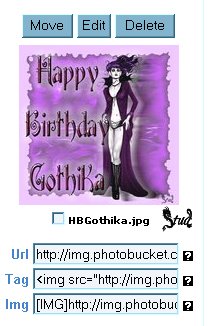 5. Open the new discussion in your group and type in whatever you wish to say and then hit "enter" 6. Click into the "use HTML" check box at the bottom of the discussion. 5. Open the new discussion in your group and type in whatever you wish to say and then hit "enter" 6. Click into the "use HTML" check box at the bottom of the discussion.  don't panic by the html coding around the words you've written. Just make sure you've clicked onto the end of the html coding (where it says ; D1V) and hit enter again don't panic by the html coding around the words you've written. Just make sure you've clicked onto the end of the html coding (where it says ; D1V) and hit enter again 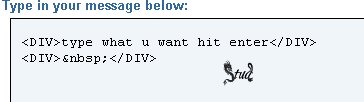 7. Go back to Photobucket and find the tag or tags you wish to post and highlight the coding that says Tag and press Ctrl + C on your keyboard 7. Go back to Photobucket and find the tag or tags you wish to post and highlight the coding that says Tag and press Ctrl + C on your keyboard 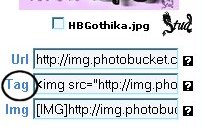 8. Back to your MSN message, click back onto the space below the coding to get the curser flashing and press Ctrl + V on your keyboard so you get more coding and a blue link in the middle. If your are doing multiple pictures, hit enter after you've pasted one link, go back to Photobucket, highlight the next tag link and repeat this until you've posted all you need. 8. Back to your MSN message, click back onto the space below the coding to get the curser flashing and press Ctrl + V on your keyboard so you get more coding and a blue link in the middle. If your are doing multiple pictures, hit enter after you've pasted one link, go back to Photobucket, highlight the next tag link and repeat this until you've posted all you need. 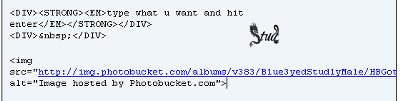  9. Click back on the "Use HTML" box at the bottom and give it a second and the tags will appear underneath each other beneath the text you put. Now you add your subject line if you haven't already and click send message. This way you can add as many pics as you like without filling your storage! 9. Click back on the "Use HTML" box at the bottom and give it a second and the tags will appear underneath each other beneath the text you put. Now you add your subject line if you haven't already and click send message. This way you can add as many pics as you like without filling your storage! 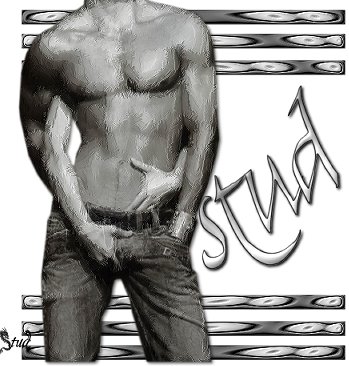 |
|
|
|
|
 Free Forum Hosting
Free Forum Hosting