| 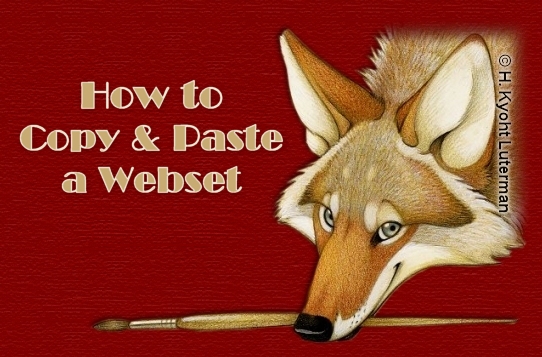
This tutorial is for use only with the websets here in Colour Your World. This does NOT give you licence to copy and paste sets from other groups/sites These codes will only work within MSN groups Open the webset you want to copy to your group, then right click on background and choose view source (see pic below) 
The code for the webset will then open in notepad editor or whichever editor you have as default v v 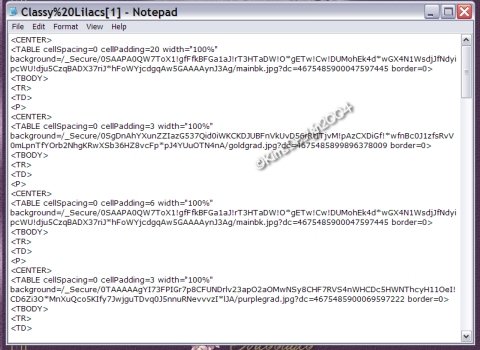
click on file, choose save, name it webset and save to your desktop Go to your own group and click on Manager Tools then Add a Page and then A Custom Web Page This will open your custom page editor, now place a tick in the small box in bottom left corner (see pic) 
This will now open the html editor, this is where we will paste the webset code Open the webset text file that you saved to your desktop, go to edit/select all (this will highlight the whole code) then right click and choose copy Go back to your html editor and paste the code into it (Ctrl +V) Now untick the html box in the corner, the webset should now appear in the page editor If you wish to add any text do this now and link any buttons you need (just click on any you don't want and hit delete) Name your page using the Page Name box at the top Hit Save Page Congratulations! You now have a custom webpage! This tutorial was written by Kim July 2004 and is the property of ©ColourYourWorld Backgrounds and screenshots created by Kim
©ColourYourWorld2006 Main graphic ©H.Kyoht Luterman
Page designed exclusively for
ColourYourWorld©2006
Strictly NOT linkware |  Free Forum Hosting
Free Forum Hosting