My agenda here to is teach you how to do simple HTML. HTML means Hyper Text Markup Language. This is a language for messages that allows you to have more control over the content and look of your message. I use HTML a lot - on almost every message I post - especially if it has graphics in it. So - let's begin.
The first thing you'll need to do - AFTER you open your reply box is click the little box next to "Use HTML to create your page". . .
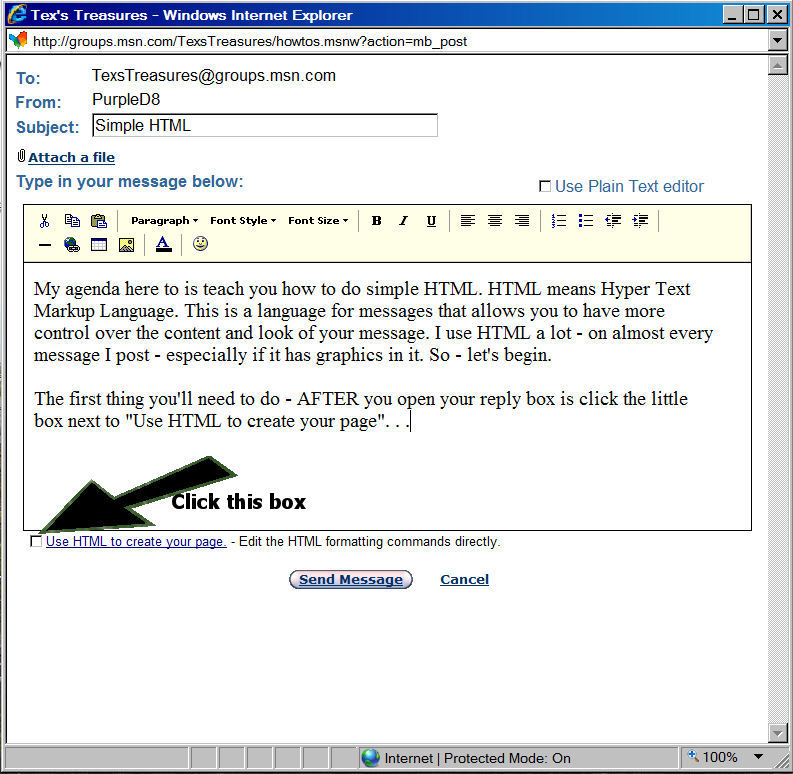
When you click this box, the window will change and will show <div><div>. Scroll to the end of this code.
What you do next depends on whether or not you are putting in a graphic first. Let's say you are. At the end of this code, you will type <br><br>. This tells the code to put in two line returns (spaces) before the graphic. Now because I use a photo service to store my photos and graphics on (Photobucket - it's free), I open Photobucket and find the graphic I want to use. Under the picture is a series of codes. Click on the HTML code. You will get a "copied" message.
Now - go back to your reply box. After the <br><br>, paste your code (control+V). If you want to check to see how it looks, simply unclick the box by Use HTML to create . . .
That gets your graphic into your message (without using MSN storage space, too).
Now to type your message, you can simply type your message and manually change your font settings - or - click the HTML box at the bottom again and continue as follows:
After your graphic code, you will want to type - </center> (this stops the centering process in the code). Now type <br><br> - this puts two line spaces between your graphic and the rest of your message.
Now for your font and message. If you want to reset your font, type the following (the bolded parts are where you make your own personal selections, i.e. font style, font color, font size). Remember to just continue to type - no line spaces in your code, no spaces in your code - all one straight line. Here goes:
<font face=verdana><font size=4><font color=blue>
Notice that the only spaces are between the words "font" and the next word - face, size, color. There are NO spaces other than these. You can use any font (face = style) that is within the MSN font style. You can use any size that is within the MSN size parameters. You can use any color.
I am going to write some code in a new reply box, make a picture of it and post the picture so you can see what the code looks like and what the results are.
 Free Forum Hosting
Free Forum Hosting