Improve the Quality of Graphics in AOL
If you browse the web with AOL, you know that sometimes graphics just don't look so purdy. Never fear! .
AOL says this image compression helps images download faster. Blah! This may be, but a typical human can't see any significant difference in speed between having compression on vs off. In fact, the only thing this Image Compression seems to be good at is converting nice looking graphics and photos into something that appears to have gotten messed up in Captain Kirk's transporter. Sometimes it prevents server-based graphics from reaching you at all (ever wonder why you get red Xs all the time?)
I'll walk you through how to turn this off, but note that I'm using AOL 7.0. If you use AOL 6 (or even 5), there shouldn't be any major differences in the way this works. Newer AOL (8 and 9) work pretty much the same way.
1) Log On to AOL.
2) Go to Keyword: Preferences **See below for newer AOL instructions
3) Under the Organization Menu , click the Internet Properties WWW link . Your AOL Internet Properties Panel will pop up.
**With AOL 8 & 9 go to Settings/Preferences/Internet Settings
Aol 9 Optimized go to settings, internet [web] options.
4) There are several tabs to choose from. Choose the Web Graphics Tab.
5) By default, Always Compress Graphics should be selected. If you enjoy crisp clear graphics, choose the Never Compress Graphics option.
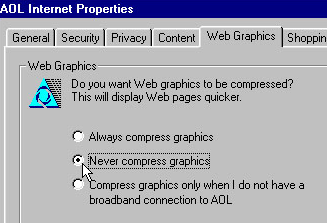
6) Click " OK "
Congrats! Your graphics should be lookin' good from now on.
NOTE: Another benefit of choosing "Never Compress Graphics" is that you can save images from web pages as JPEG files rather than compressed AOL images (.art files) that few graphic programs can support.
 Free Forum Hosting
Free Forum Hosting