|
|
 |
Reply
 | | From:   ladymars823 (Original Message) ladymars823 (Original Message) | Sent: 5/10/2006 8:59 PM |
 Like this; Want to type to the right of your graphic rather than below it? Download your graphic in reply, then click on your graphic to highlight it with the little squares. Once highlighted,left click on the Left Justify icon (first icon after B I U ). Click again next to the picture, out of the little squares, and your cursor should be to the right of your graphic. Start typing and your message will be to the right of your graphic, rather than below it. Like this; Want to type to the right of your graphic rather than below it? Download your graphic in reply, then click on your graphic to highlight it with the little squares. Once highlighted,left click on the Left Justify icon (first icon after B I U ). Click again next to the picture, out of the little squares, and your cursor should be to the right of your graphic. Start typing and your message will be to the right of your graphic, rather than below it. | |
|
 First First
 Previous
2-12 of 12
Next Previous
2-12 of 12
Next Last
Last
|
Reply
 | |
 Hi! This is me, waving at you! No, I just had to try this to see if it works - and it did! Thanks for the tip - I was wondering how ya'll did this... |
| |
Reply
 | |
 This is a test, it is only a test,,,,,in the event of a real post, you will be directed to the proper blah blah blah, LOL! Hey it works! Thanks Ladymars! |
|
Reply
 | | From:   ckb533 ckb533 | Sent: 3/6/2008 1:53 AM |

what??I must be really dumb what little boxes?? |
|
Reply
 | | From:   ckb533 ckb533 | Sent: 3/6/2008 1:56 AM |
| have I done it right again???? |
|
Reply
 | | From:   ckb533 ckb533 | Sent: 3/6/2008 1:58 AM |
| now how can I get it bold type??? |
|
Reply
 | |
| This message has been deleted by the manager or assistant manager. |
|
 First First
 Previous
2-12 of 12
Next Previous
2-12 of 12
Next Last
Last
|
|
|
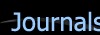
 Free Forum Hosting
Free Forum Hosting