|
|
 |
Reply
 | | From:   ladymars823 (Original Message) ladymars823 (Original Message) | Sent: 5/10/2006 10:55 PM |
Click on the box with the little squares and a screen will appear where you can edit your table. Click on Background and choose your color, then click on Tables and Columns on the left of the screen. The number 2 is already in both fields but you need to change it to 1. Choose your background before you change the number in the rows and columns as you will find that if you change the rows first often it changes back to 2.. After you change the numbers to 1 click on 'Insert Table' <<< A little box will appear on your message, filled with the color of your choice. | Next, Place the cursor inside the box and type your message. To insert a picture in the box. Place the cursor inside the box do the same as if you were posting a pic on normal message. | |
|
 First First
 Previous
2-13 of 13
Next Previous
2-13 of 13
Next Last
Last
|
Reply
 | |
| I learned something new!!!! Thanks Ladymars | |
|
Reply
 | |
| Hello!! I've learned something new too!! Yay! | |
|
Reply
 | |
| Is this how you do it? I see you can teach an old dog new tricks. LOL | |
|
Reply
 | |
| | Crap, I liked this color lol!!! | | | | |
|
Reply
 | |
| hey,,, is this how it works??man i did good for a trainee,,do i get a bonus,,or a little something in my check at the end of the week??? | |
|
Reply
 | | From:   Ldm391 Ldm391 | Sent: 7/22/2007 5:19 PM |
| I'm just playing, wow it works! Thanks Ladymars! | |
|
Reply
 | |
| | | | | | Hi, guess it works, but I forgot to change from 2 to 1 !!! | | | | | | |
|
Reply
 | |
| This message has been deleted by the author. |
|
Reply
 | |
| hello hello hello ;) this is kind of neat | |
|
Reply
 | |
| This is very cool to say the least. 
| |
|
Reply
 | | From:   ckb533 ckb533 | Sent: 3/6/2008 1:35 AM |
I can't get it,must be an idiot.ckb |
|
 First First
 Previous
2-13 of 13
Next Previous
2-13 of 13
Next Last
Last
|
|
|
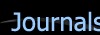
 Free Forum Hosting
Free Forum Hosting