POSTING A HYPERLINK To add a hyperlink to text first right click the URL that you want to use and select copy.
Then type the text you want to use in the message editor and highlight it by dragging your cursor over it..
Now click the hyperlink icon in the toolbar.

You will get a dialogue box like the one below:

Put your cursor inside the box and press Ctrl and v simultaneously on your keyboard to paste in the link you copied earlier, you could also type in the URL if you wanted to but using Copy and Paste ensures that you don't make any errors.

Now just click the insert button, finish your message and send it.
(Dead link in bar)
You can also attach a hyperlink to a graphic. Simply insert the graphic into you message, left click it, highlight it) Then click the hyperlink icon and insert the URL as above. 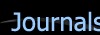
 Important Announcement
Important Announcement