Sneak-A-Lick Tut

Please NOTE that you have to join this group before you can access the supplies. Just click the "join now" in the left nav bar...fill out the application. Please be SURE your address is hidden. Then...you're in! There is NO WAITING.
The supplies are zipped up with Winrar which you can get here if you don't already have it. The 3 bears tube is HERE.
NOTE: The tube is larger than shown here. I reduced it by 50%.
1) Bring up your bears tube, duplicate it and close the original.
2) In your layer palett, make a duplicate layer of the bears and x-out the bottom layer.
3) Get your selection tool and go around the bear's tongue:

It doesn't have to be exact...just as close as you can get it.
4) Go UP to Edit/Clear.

5) Now zoom out and get your erasure tool and clean up the left-over pixels:

5) Now un-x your lower layer and save as Bears layers.
6) Bring them up in AS. Go UP to Edit/Select All. Back UP to Edit/Copy. Then go down to your 2nd or last frame and click in it and then right click on top of the frame and choose Paste after current frame.
You now have 4 frames.
7) Here is where you would add any shadows you want by going up to Edit/Select All. Back up to Edit/Copy and then take them over to your PsP and right click on your workspace and choose Paste as New Image.
Add your shadow to each layer, save as BearsWshadow.
8) Bring your shadowed layers up in AS using 33 as your frame speed. Then go to your third frame, click inside it and go UP to Animation/Frame Properties and set that frame at 77.
9) Now click on your crop tool and then click on the Options button that appears on your tool bar.
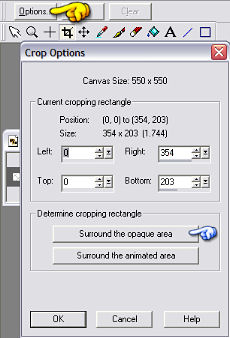
10) Click on the "Surround the opague area" button and that automatically sets your crop to as close to the edge of your image as is possible. Click on the crop button.
NOTE: That ^ way of cropping I've learned sometimes cuts off your shadow. So please be careful when using it. You may have to do it manually for it to crop right.
11) Right click on the top of your frames and choose Animation Properties and tick the opaque/white color.
 Hint: I am trying to train myself when I get to this part of putting a background on any animation I'm making to also click on the comments button and add the name of any font and size I am using.
Hint: I am trying to train myself when I get to this part of putting a background on any animation I'm making to also click on the comments button and add the name of any font and size I am using.
Of course, you are free to add any sayings or other elements you want to your Sneak-A-Lick bears!!! 
Hope you Enjoy!!!
 Free Forum Hosting
Free Forum Hosting