Adding A Signature To Hotmail 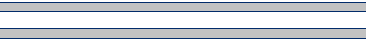
language=JavaScript> </SCRIPT>
To add a signature to Hotmail, you will need to upload your sig to an online album like ours.
You will then need to click on the thumbnail of your sig so that it opens on it's own page. Right click the sig and choose Properties. Copy the URL address from the letters HTTP: // and scroll down until you have the complete address. Hit Ctrl C on your keyboard to copy (or right click and choose copy)
Go to your Hotmail and click the Options tab, which is on the top right next to Help. Click on Personal Signature. Remove the check from Show the rich-text toolbar. You will get a warning window...just click Yes.
Type the following:-
<img src="
and then paste in the URL next to the inverted comma by hitting Ctrl V on your keyboard. Add another set of inverted commas and also a >
It will look like this:-
<img src="URL of your image here">
Click OK.
Put a check back in 'Show the rich-text toolbar,' and now you will see your sig. From now on that will be your signature in your outgoing mail.
Uni-Chat
 Free Forum Hosting
Free Forum Hosting