How to Insert a Link
Step1: Write the text or insert the image you want to use.
Step2: Highlight the text or select the image

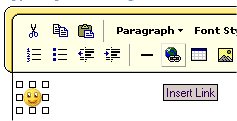
Then click on the insert link tool 
Step3: Copy and paste the link you wish to use. You can also type it in, but make sure it is spelled correctly or the link will not work. If the page you want to link to is in the group you are making the link you can find the link in the Select Page dropdown
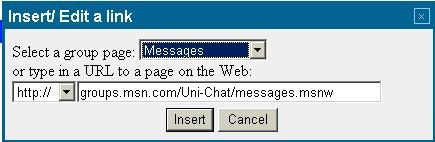
Step4: Click on insert and you are done.
If you want to change the color of the text link, highlight the link and click on the color tool (the tool symbol is an A with a black line under). Select the color you want, and the link should change to that color.
 Free Forum Hosting
Free Forum Hosting