USING PHOTOBUCKET IMAGES
IN MSN GROUPS
Open your free account HERE
After you have uploaded the images you want,
go to your photobucket account and you should
see a display similar to this:

Click on the image and
it will open up another page,
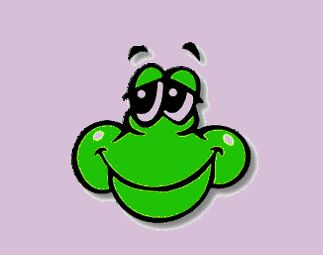
just copy and paste your photo into your message
 Free Forum Hosting
Free Forum Hosting