| Welcome to Lesson One. TUTORIAL. Firstly you will need a folder for you to practice in ..so would you please go HERE, and make yourself one. If you are not too sure how you do that ....Clic on Reply, then clic your browser in the empty space, and type in what you want to name your folder, this can be your name followed by your MSN nickname....just so we know which is your folder ....OK? You will be doing your lessons 1 - 4 in this folder. Now you will need to open 3 windows, if you are unsure of how to do this please go HERE. Then return here. Open up a window in your Student Folder
Then Open up a window where you will find your tiles HERE
And open up your third window for your Cheat Sheet HERE
Now you are ready to copy your Cheat Sheet into your reply box, place your cursor at the top corner of the Cheat Sheet, clic and hold, dragging it all the way to the bottom, you will notice a change in colour, now Right clic/copy, now go over to your reply box, clic inside of it, and hit Ctrl+V, and vwalla your Cheat Sheet should appear....... 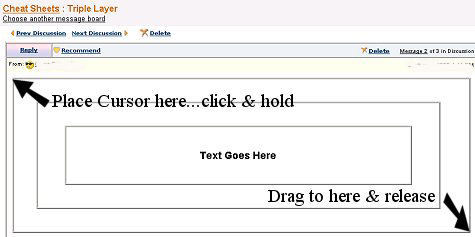
This is your basic 3 Layer, you do not have to colour the inner layer, if you do not wish to do so, as this is where your text or graphic will be going. Now you will start to put colours into your layers, they are called Tiles, Ribbons or Glitters. These you will find HERE, this will take you to our Photobucket account, you will find that there are folders there, titled with the colours and they go from A to Y, cannot think of a colour beginning with Z . When you have found the colour that you would like to start with you will notice under the colour there are three little boxes the first one says URL place your cursor next to it and left clic on the number it should highlight and bring up another box, clic on Copy. Having copied, you now have to get it into your Cheat Sheet, so go back to your Reply box and left clic on the bottom layer of your Sheet.
Look up to your icons, the centre one, between the world and chain, and the picture of mountains, this is called Insert Table, (Looks a little like a callendar) clic on it, now another box should come up,
Clic on edit table, then clic on Background....
See Example below...
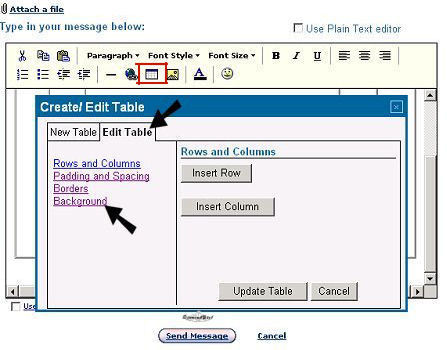
Another box will appear, this is where you will posting that URL (Address you saved earlier) Left clic inside the space for your URL, then Ctrl+V, if it does not show up, you will have to go back, to the Properties of the tile and gather it again by copying and pasting. 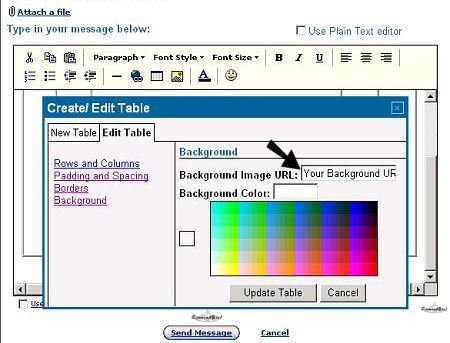
Now clic on Update Table, and your tile should show up in the bottom layer of your Cheat Sheet.
Now all that is left to do is follow the instructions for your other layers . And now you have completed a Tiled backgroud ...... Well done ..... You will soon get used to it ... And dont forget if you have any questions please post them on the
Questions for Backs Board, and we will get to them as soon as possible
Have Fun !!!! Any resemblance to any other tutorial is purely coincidental, this is ©Marina@VenablesArchives Designed &HTML by Marina @ Venables Archives. HTML & Creation by Marina @ VenablesArchives |  Free Forum Hosting
Free Forum Hosting