1st thing, is open up the graphic, its the only jpg you have in the download,,,,<WBR>,were going to tube this,,,,the right way,,,,,,at least were going to start,,,,,,,<WBR>its going to take practice,,,but well cover the how to's
Shift D To duplicate the image,,,( never work on the original, in case you mess up, plus you might want to do something different with the original down the line!)
Now in order to cut out the image, it has to have a transparency behind it, so lets promote it to a layer, go to your layer pallett, an right click on the word background,,<WBR>,,,then in the drop down menu click Promote to layer
You also want to want to enlarge the Canvase size of the graphic, to make sure you are cutting away all of the outside of the graphic, an not leaving any lines around the tube ( we've all seen them, not pretty!)
Go up to image, then down to canvas size,,,,
you will now notice that the box tells you the currnet width an height, you need expand to at least 50 or more pixels to give you plenty of room to work! your graphic should now be centered in the new canvas
now I want to you to click on your Selection Tool  , an then set your tool
, an then set your tool options pallet to below
to Point 2 Point, Feather = 1 an antialias checked, THIS IS VERY IMPORTANT!!!
the ANTIALIAS IS VERY IMPORTANT!!!<WBR>!!!!!! here is an example of the same graphic being tubed, but the top part is tubed with antialising , an the bottom is not! Notice the harsh ridges????// not good,,,,,,Antialias is what smooths them ridges,,,,for tubing,,,,its a non negotionable must!!!!!! The Feather part is, lots of people swear to use the feather set to 1, for helping in smoothing, but if you look real close, it kind goes into the graphic more than I like, so I don't really use the feather that often, it depends on what I'm tubing!
example:
Now after you have your tool options set for your Selection tool, Pick an area to start, I want to start on the
right side of the heart, so I find a spot that's close to the heart, an click to start my line, an then move just a lil up, stayin against the side, an click again, this is layin down a line, the line is where the cut will take place, imagine the mouse as puttind down "tacs" or push pins, to hold down the line, as you move along,,, like below,,,, til you ouline some of the top of the heart,,,,, keep in mind you are not cutting the heart out of the image,,,,,,,<WBR>you are cutting the rest of the image ,,away from the heart! What you see below is an outline of what is being cut away. After you have a small section completely oulined, double click an the lines will close together, an form what we call "marching ants"
The red dots represent where I clicked with the mouse, to get the lines to bend, just click more an move slowly, trust me this is worth it! We've all seen an received tubes that have sharp edges, an "Ghosties" on them.
GHOSTIES= them lil pieces of the graphic that still seem to linger long after they should of crossed over into tubing heaven lol You think you have cut them away,,,,but you havnt! lol
Now we only want to do a small portion at a time, if you sit an go all the way around the heart, an then your dog jumps on you, or the phone rings, or you kids bump you,,an you screw up one lil tiny spot,,,,you got to start alllll over again. Plus doing a lil at a time, assures more accuracy in your work!
After you have your marching ants,, go up to the top of your tool bar in psp, N click on the scissors,,,to cut away what you have outlined
 ( don't use the delete key)
( don't use the delete key)
should look like this
now continue to slowly cut away from the Heart, until you have removed all the background gray area!
now you want to check you work, an make sure you dont have any ghosties!
Add a new layer, an drag it underneath the heart layer,,,an flood fill this layer with the color red,,,, red really will show you any parts you might of missed,,,,,but some times I still will fill this layer with black, then white as well,,,just to make sure! I really don't think there is any overkill in checking your tubes!
After your tube is complete, an you have checked it, an its clean n sharp an your all proud,,,,its time to save it an name it,,,,,, now,,,,,,you want to try to put the artists name in your tube name, if possible, an you want to use the file ext .tub. This file ext is available in all versions of psp, an makes it possible for everyone to use your tubes!!!!!! Stay away from .psp an .pspimage, file ext,,,,when you create a tub,, its just makes it hard on others to use them. If they dont know how to add a new file extension to their recognized file types in psp 7. These kinds "Graphic" tubes, go outside of psp, I made a folder in my docs named Psp Extras, an then made subfolders, for all my psp stuff, Tubes, plug ins, selections, shapes, patterns, etc etc,and I put most of my psp stuff here,,,,,,,PSP CAN AN WILL CRASH, IF YOU PUT TOO MUCH INSIDE OF IT, AN IT WILL ALSO TAKE VERY LONG PERIODS TO OPEN IF YOU LOAD IT DOWN
I would work on organizing your tubes into sub folders folders,,,i have mine in folders like Goth, Dragons, Wizards, Faes, Accents,,,, its all up to you how you organize them, but do not put these kinds of tubes inside of psp,,,there are tubs that need to go inside there, an we will cover them as well.
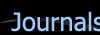
 Free Forum Hosting
Free Forum Hosting