Here is what I found out...Yes you may snag it if you wish too
Dear Coffee
The links on your webpage must not be formatted correctly. On Monday, 9/8/08,
Photobucket terminated support for incorrectly formatted links. This is why
you are seeing the image that indicates that the content is incorrectly
linked. You will need to edit the page and replace the broken links with the
correct link directly from your Photobucket account. Simply copy/paste the
links from below the content in your Photobucket account directly into your
webpage.
Sincerely,
Your Photobucket Support Team
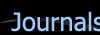
 Free Forum Hosting
Free Forum Hosting