What is a mask and why do I need one?
A mask is a gray scale image that serves as a stencil. Using the Mask function, you can put an image inside a rose. Find a picture of a black rose (clip art). Open it in Paint Shop Pro and make sure that it's set at 16.7 million colors. Choose Colors, Gray scale, then go back and increase the color depth again. Now you have a stencil. You can use this stencil to put your picture inside a rose.
I will not go into great detail about how to make this work--I will instead refer you to a few excellent tutorials available on the Web:
http://www.digitalartresources.com/PSP/ArtResources.htm
http://mardiWeb.com/web
http://loriWeb.pair.com/howto.html
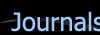
 Free Forum Hosting
Free Forum Hosting