When using MSN groups, you have the option to edit your message in HTML. Check the box that says "Use HTML to create your page". See Red arrow below.
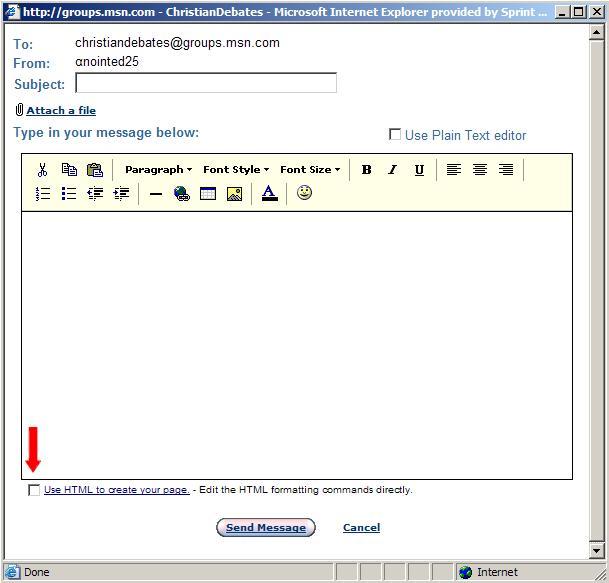
Once you have checked the box, you will see your post in HTML format. Use the following code to display your pic:
<img src=http://www.photobucket.com/yourpicnamehere.jpg>
Replace "http://www.photobucket.com/yourpicnamehere.jpg" with the corresponding url where you have uploaded your picture or where your picture is being hosted.
If you would like to add a link to the pic (i.e, someone clicks the picture and it will redirect them to a url or link) Use this code:
<a href=http:www.google.com> <img src=http://www.photobucket.com/yourpicnamehere.jpg border=0> </a>
The "a href=" tag tells the HTML that the whatever is in between the <a href> and </a> tags is a hyperlink. If you do not want a border around the hyperlinked photo, you can omit "border=0". By default, the picture WILL display a 1 pixel wide border, unless you specify otherwise by adding the "border=" attribute:
With Border:
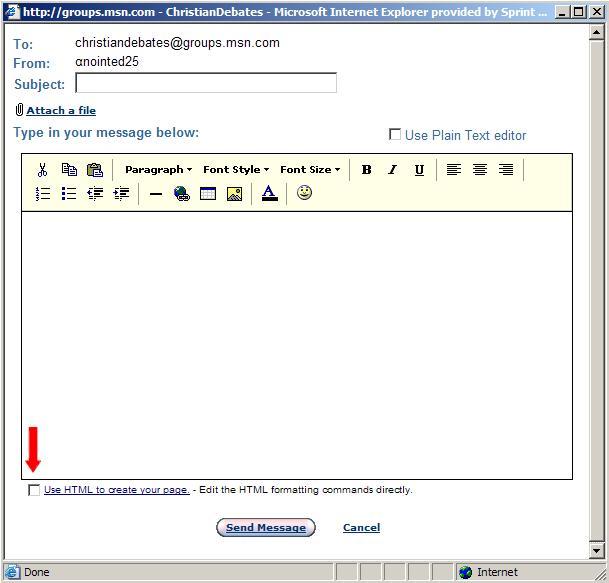
Without Border:
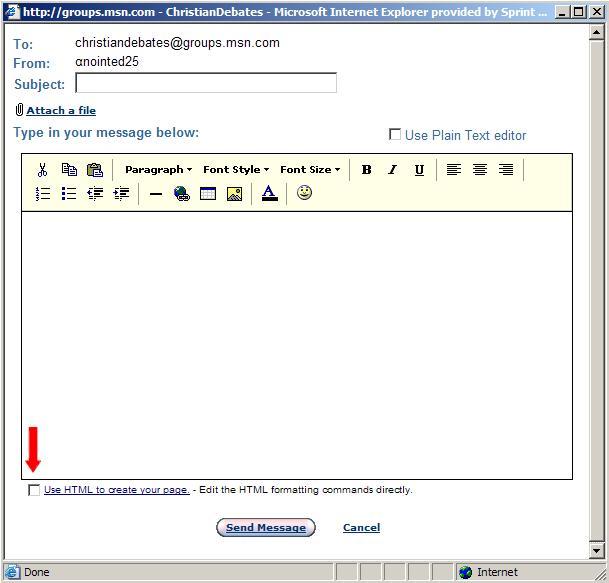
This is regular HTML that will work on any webpage. Hope this helps someone!
QUESTIONS?????
 Free Forum Hosting
Free Forum Hosting