| 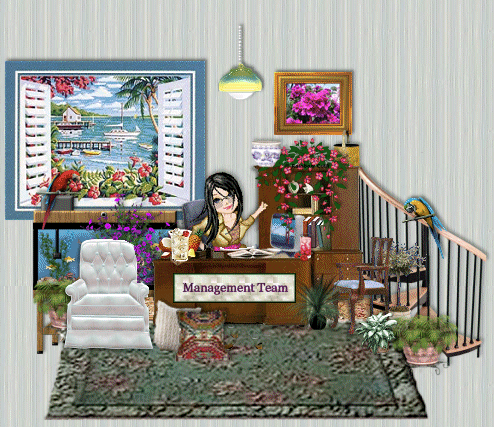
TUTORIALS How to Hide your Email And Why Showing your email in groups opens a door for hackers and spammers. Once a hacker or spammer gets your email address: -
they will load your mailbox full of spam emails -
use your email address to hack into it and get your personal information -
use your email address to join adult rated sites -
can use your IP address to hack your computer and steal your personal information, files, etc -
they can hack into your groups and erase what you have built or spam the group pretending to be you Showing your email address or posting from your email is like opening your front door to your home and allowing thiefs into your home to take whatever they want. To prevent this from happening please follow the directions below.
Step #1
Click on the page "What's New". Look at your right side of your screen and you will see the following:
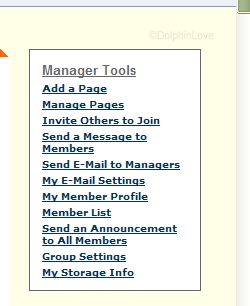 Step #2: Click on the link "My email settings"
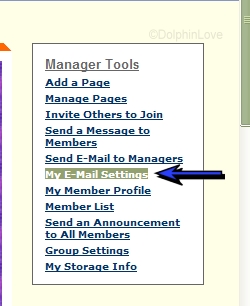 Step #3: If you email is showing you will see the following:
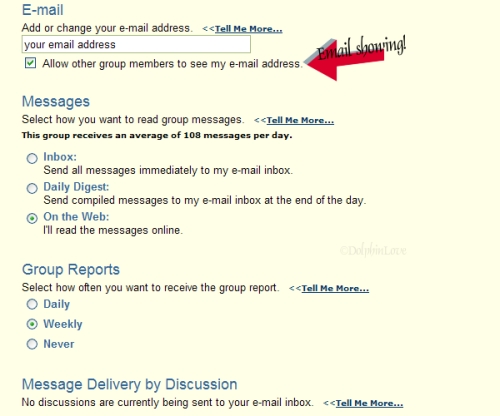 Step #4:
Uncheck the box to hide your email. To stop posting from email, choose "ON THE WEB" under messages. So it should look like this:
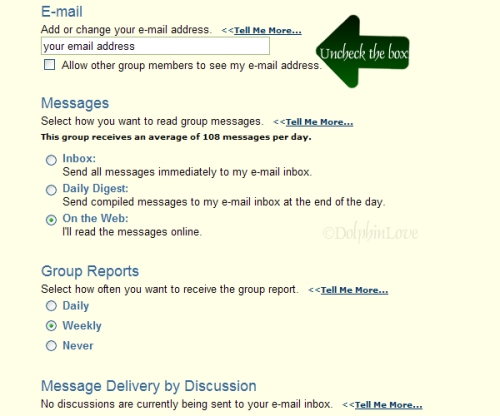 Please be safe and keep our group safe. Background assembled by CharAngel HTML by MHM© |  Free Forum Hosting
Free Forum Hosting