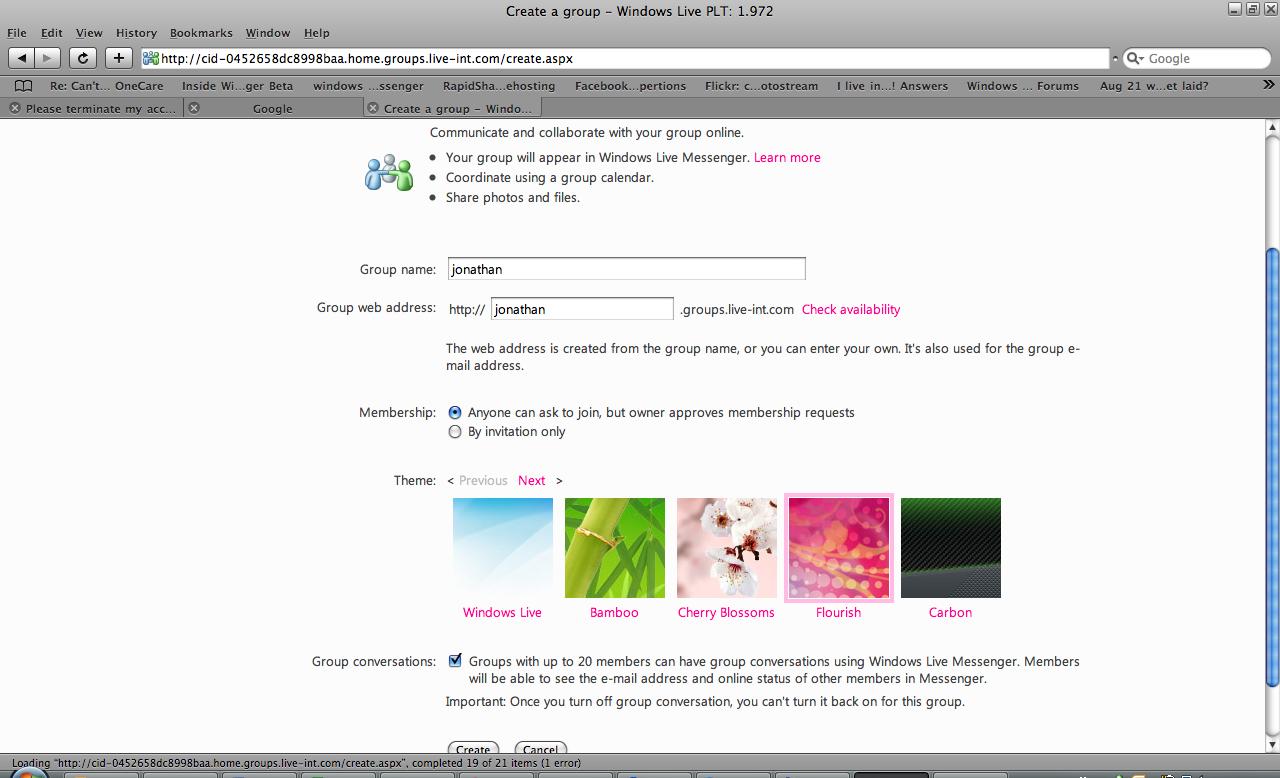
You can now apply new themes to group. The above picture is what you get when you click
Create a group. It asks you for your group name, and a web address. You can also check
availability.
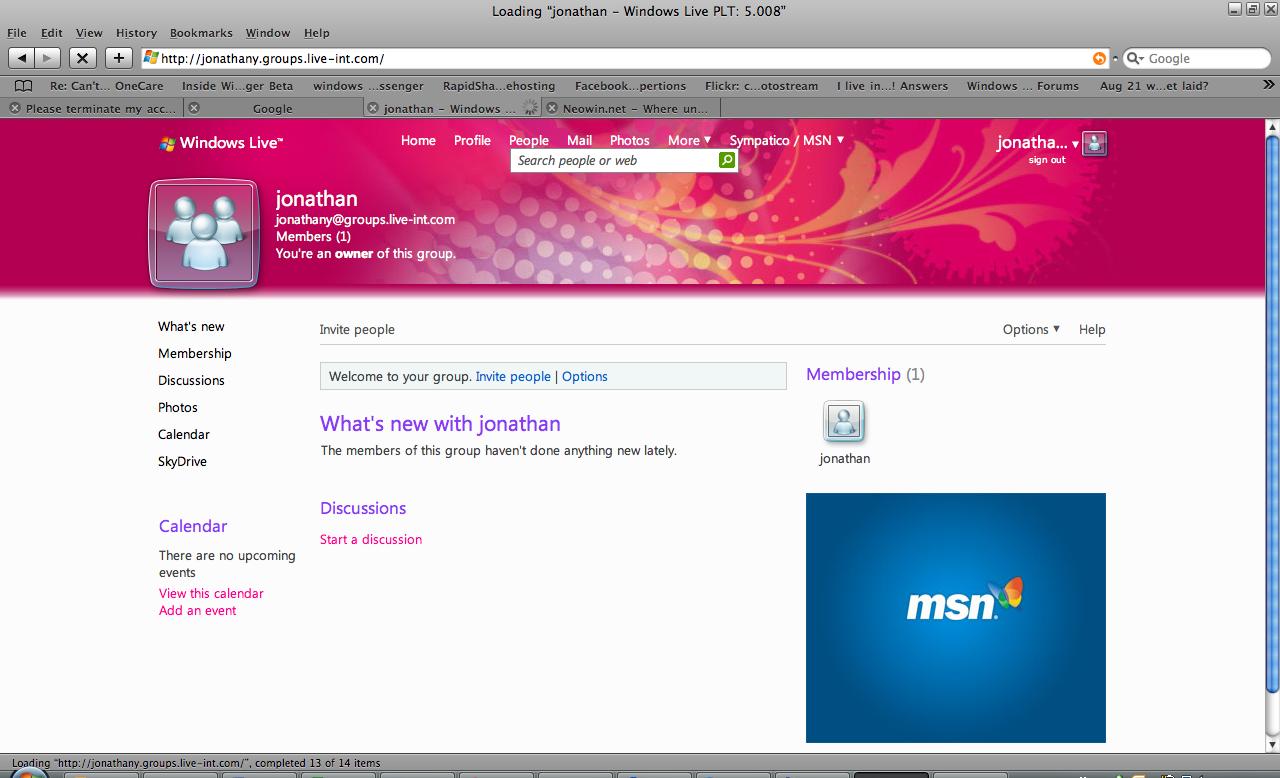
The above picture is what you get when you create your group. You have many new
options, and a very clean new look. A lot of features were ported from MSN Groups to
Windows Live Groups, but the look and feel is a total improvement.
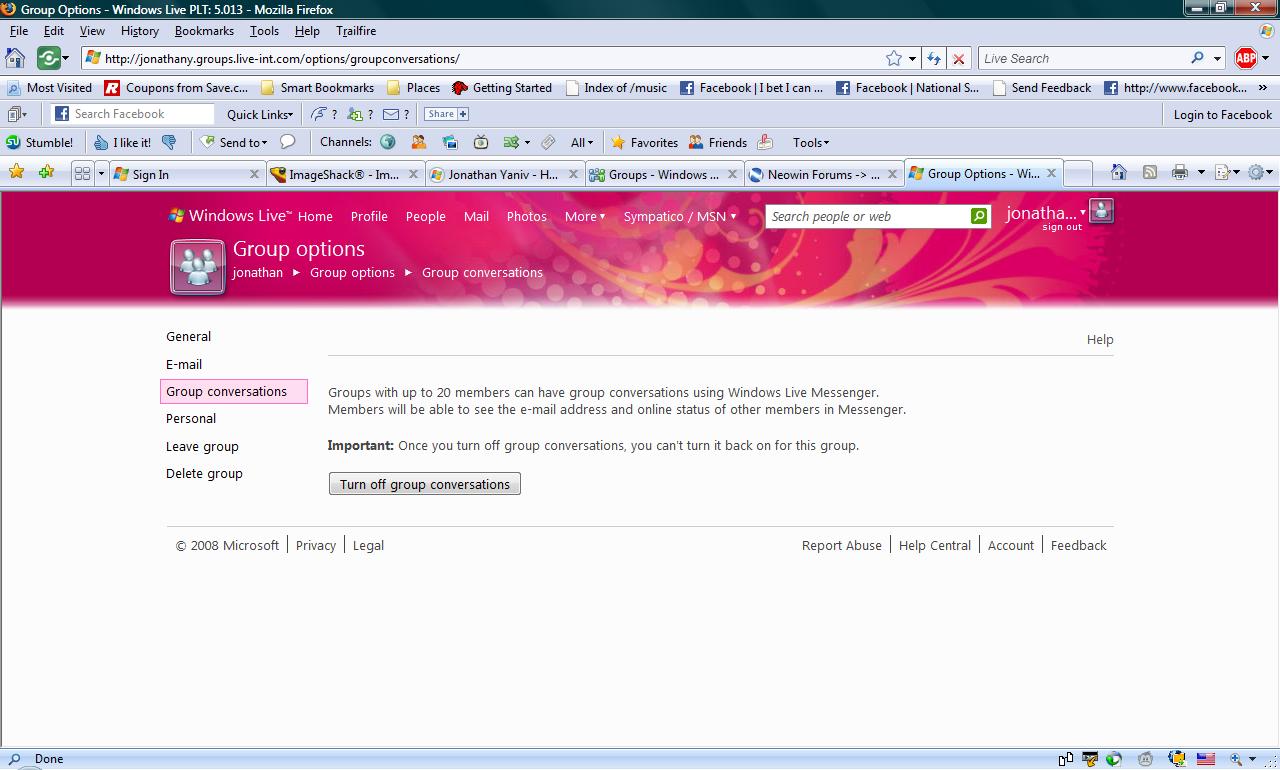
Above picture shows how you can control the new Groups feature in Windows Live Messenger. You click this button, and you stop people from using your Group in Windows Live Messenger to chat. One thing I dont like though, once you turn it off. you cant turn it back on? Whats the point of that then? :-S
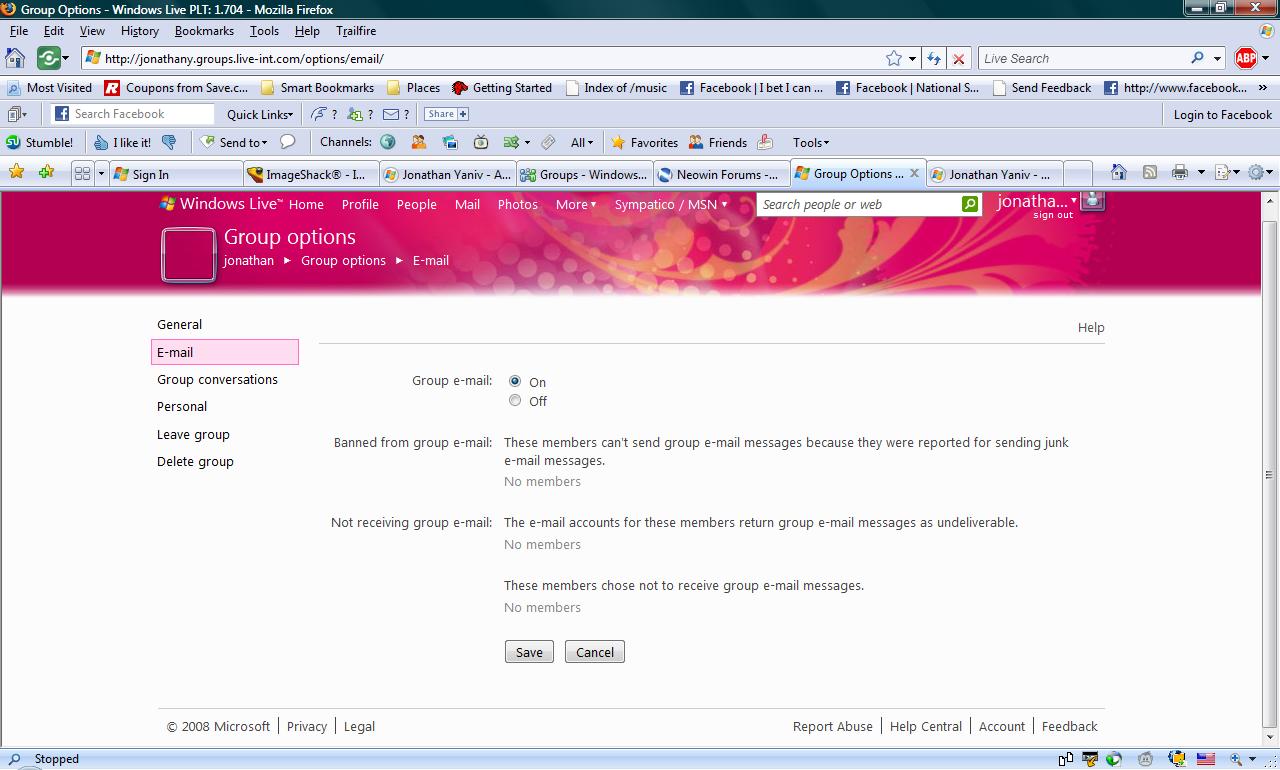
Group email. Looks like Microsoft has introduced the functionality of mailing lists :-) And the abillity to ban spammers. Hey, at least they give us the option to turn on or off the feature :-D
 Free Forum Hosting
Free Forum Hosting