this is for a large heart blinkie, you can resize later ok
save the blinkie template to your computer
Now I will tell you how i do this ok, you may do it a different way that is ok too

Now click on the magic wand
Start at the point of your heart and click on every other circle
The screen shot below I have added RED X's that is the ones you click on ok
hold the shift button down so that you can select all the circles one time

you will have marching ants around your circles ok
now add a new raster layer now pick any color that you want and fill each circle
select none and merge all layer visible
OPEN animation shop
copy your first blinkie (the one that you just made) and paste as new layer
now go back to PSP
click on undo till you get back down to the origianl template
now you use the magic wand and click the other circles make sure that you don't select the same ones again
The sscreen shot below has white X's this is the ones you want to do this time ok

Notice the circle are different ok
once you have them all selected add a new layer and fill with another color
merge all visible and take this animation shop and paste after current layer
once you get them in animation shop click on preview animation and Bam if everything went well you have a blinkie
kinda like this one below
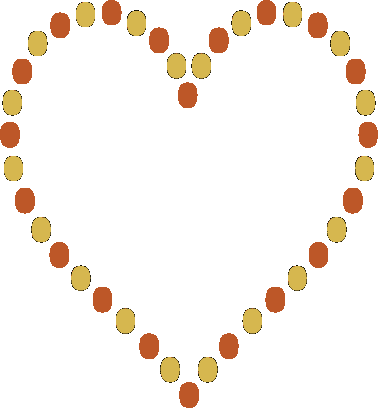
enjoy
Nip
 Important Announcement
Important Announcement