there are several ways to make Blings this is the way I do them, you can always play with the setting till you get the one you like:
you will need Xenofex 2 Plug-in you can find it here
PSP ProgramsSome Preset Shapes
Open a new file 400 x 400
I flood fill my bkg with black so that I can see what I am doing, this layer will be deleled later
click on the preset shapes tool, find one that you want to use and make sure the setting are like this for the white shiny blings:
Make sure retain style is not checked
line width I use somewhere between 4 and 7
your background color is null
foreground color is white;
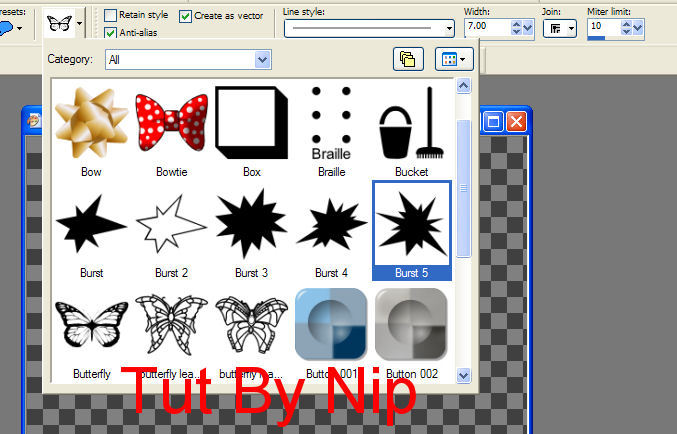
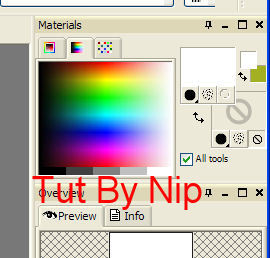
once you have the shape drawed that you like go to layers and convert to raster
Go to "selections" then "select all" then "float" then "defloat"
Now duplicate your shape layer twice, so that you have 3 shape layers - highlight your original shape, and go to "effects" "alien skin xenofex 2" "constellation" and use these settings
Now apply these settiing to 1 of your shapes layers:
on the other 2 layers apply the same setting except hit the random seed each time
Now you DO NOT MERGE ANY LAYERS
SELECT NONE AND SAVE IN PSP FORMAT
NOW OPEN ANIMATION SHOP UP OPEN THE BLING FILE THAT YOU JUST MADE UP YOU SHOULD HAVE SOMETHING LIKE THIS
NOW YOU CAN GO TO PREVIEW ANIMATION AND YOU SHOULD HAVE AN ANIMATED BLING
LIKE THIS
ENJOY
NIP
 Free Forum Hosting
Free Forum Hosting