| Join us in Chat! First you need a chat program - Click on the picture below if you need to download Chat 2.5 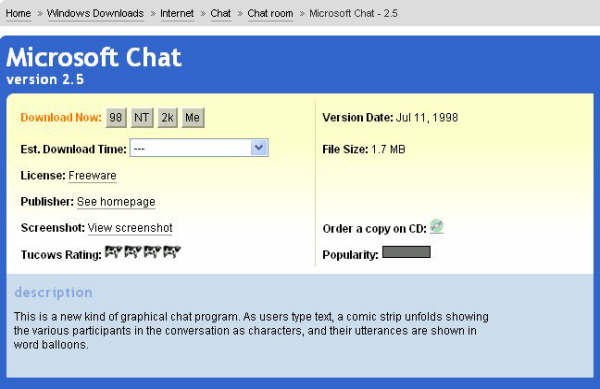
After you choose your download site and click on it, this window will appear - choose "Save" 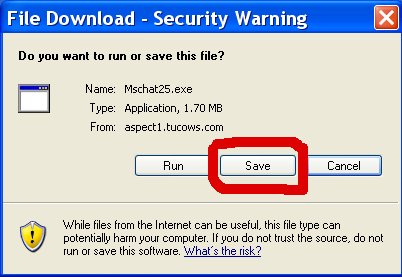
In the "Save As" window, choose "Desktop" 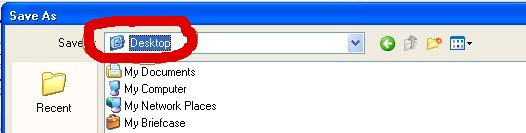
Save to your desktop. Go to your desktop and find this icon and double click on it to install the program 
Click on Start/Programs and find the program you just installed on the list and click on it 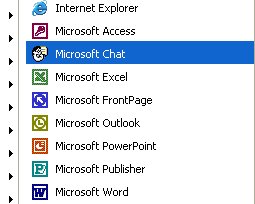
You will have the program open and will see this screen 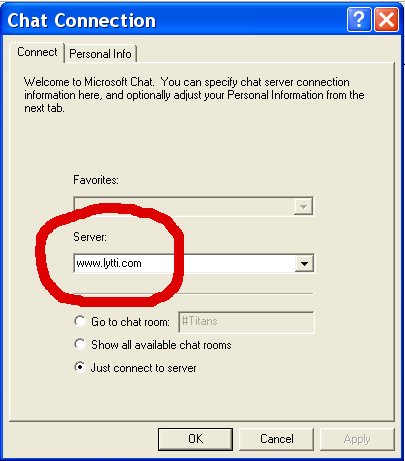
Type in www.lytti.com in the "Server:" window and click OK - You will be connected to the server. To navigate to a room, go to the top of the screen and click on "Room" and then "Room List" 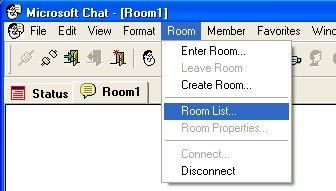
This will open up a window that lists the rooms on the server 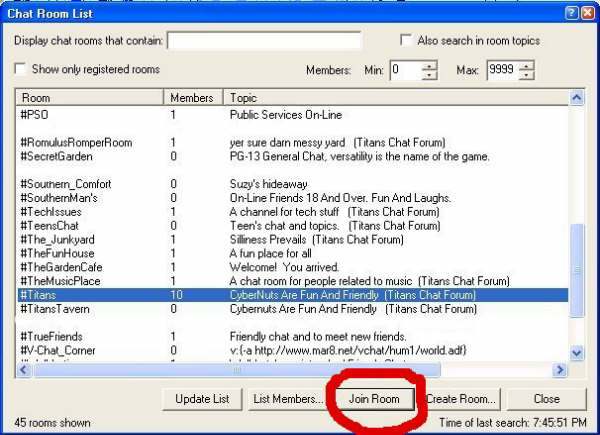
Highlight one of the rooms on the list and click the "Join Room" Changing from text to comic or vice-versa or other options available such as choosing a nickname can be found under "View" 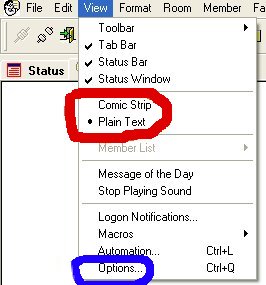
Enjoy your chat on lytti.com! |  Free Forum Hosting
Free Forum Hosting