If you want to have more than one window open whilst on your PC
ie: being in a comm and surfing the net, or opening a window to search for your pics.
press the CTRL key and N key together
This can also help with your storage space, if you open another window for your pics, you can copy and paste them into the msg thread rather than downloading the image through MSN. 
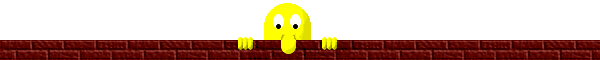
Managing your e-mail settings
If you want to stop messages comming into your mail box from groups you can change your settings in the members tools, located to the left.
Click on Members Tools
Click on Check your E-mail Settings
Click on Messages
Click On the Web
This will then stop your inbox being flooded with mail from your groups and allow you to view and post messages on the web
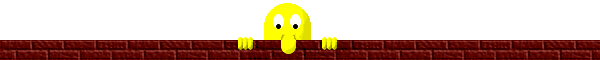
Invisible Messages
To read the message/s place your mouse cursor at the beginning of the message right click and hold whilst running your mouse between the emotes.
To write an invisible message choose to start it with an emote, that way other ppl know where to start, type your message as you normally would, use as many emotes along the way as you wish, before you post your message hi light it and click on the colour font, choose font white or the lightest colour you can. Your message should now be invisible, then post.
Add Background To your Posts
1) Go to Pictures
2) Choose the background you want
3) Right click on the image
4) Click on properties (at the bottom)
5) Highlight the *whole* URL address
6) While URL is still highlighted, right click
7) Choose copy
8) Hit okay
9) Go to page you want to add background to
10) Go to *calendar-looking* icon on top toolbar
11) Change both of the presets "2's" to 1
12) Click on backgrounds
13) In the top space, right click - then press "Ctrl" and "V" at the same time (URL should appear in the box)
14) Click Insert Table
Background will then appear as a small box on your screen...
15) Write your msg add any graphics that you would like to see in your msg then highlight your whole text and graphics and copy or Ctrl C
17) Put cursor in background box and click paste or Ctrl V
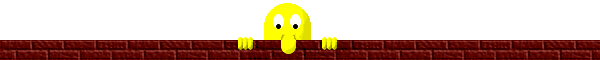
Add a Border
1) Go to page you want to add a border to
2) Go to *calendar-looking* icon on top toolbar
3) Change both of the presets "2's" to 1
4) Click on borders
5) Choose your colour on the colour palette
6) Choose the width of your border (1 being thinnest and so on....)
7) Click okay
Border will then appear as a small box on your screen...
8) Highlight your whole text and graphics
9) Click scissors on top toolbar to *cut*
10) Put cursor in background box
11) Click paste
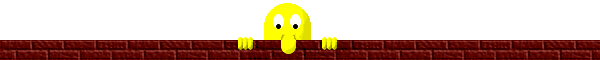
Hide Your E-mail Settings
 Free Forum Hosting
Free Forum Hosting