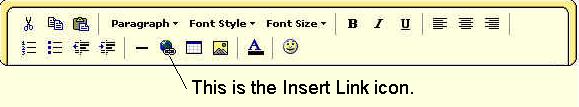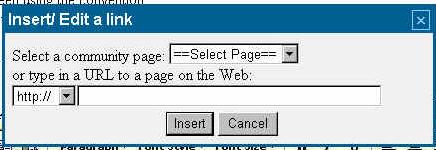Using a link in a post rather than copy and paste can be benificial in several ways. The most important of which is the elimination of HTML commands that get included in the post. By taking the reader to the location of the article rather than pasting the article, the clutter is eliminated. Secondly, it will save memory space on MSN. Thirdly, for members that do not wish to read the reports, for example, the posts will load more quickly. I look at each thread to get my titles dimmed, so I know what's new each time I come to the site.
I have been using the convention:
To read the article, click HERE.
You can then click on the word HERE to load the article.
To set a link to the word HERE, you highlight the word, or words, you want included in the link and then click on the Insert Link icon in the menu:
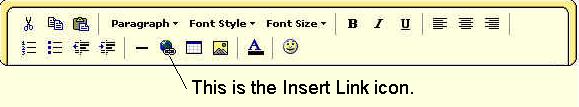
This will bring up the following entry box:
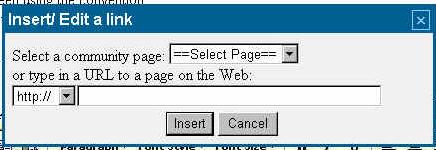
Type or paste the URL into the space provided. If you have a URL in the clipboard and are pasting it into the entry, you will need to hit the [Home] key and delete the redundant "http://" characters. Nest click on the Insert button. That's it, the link is attached to the selected word(s).
The second part of the question as far as I know you need to paste text from an email, although in addition to the http:// selection, there are also ftp:// and mailto: selections available in a drop down box. I have not used these selections yet, so I'm not sure what they do. It may be the mailto: selection may work with some e-mail accounts, I just don't know.
 Free Forum Hosting
Free Forum Hosting