|  Bold (Control + B), Italic (Control + I), Underline (Control + U) Bold (Control + B), Italic (Control + I), Underline (Control + U)
Highlight the text and click on the relevant button.
 Alignment - Left, Centred and Right. Alignment - Left, Centred and Right.
These will move your text around the message
You can also use them for images
 Numbers and Bullets - Click on the relevant icon. You will get either a 1. or a · Numbers and Bullets - Click on the relevant icon. You will get either a 1. or a ·
Type your first item and then press Enter.
This will give you another 1. or · Continue typing your list
If you want some items to have no bullet or number, hold your Shift key
down and press Enter. Then when you do want one press Enter on its own  Increase and Decrease Indent - These will move your text in from the left Increase and Decrease Indent - These will move your text in from the left
 Horizontal Rule - This places a horizontal line all the way across the message Horizontal Rule - This places a horizontal line all the way across the message
 Hyperlink Hyperlink
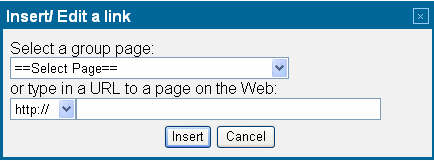
You can link to a page in the group or type in a web address. Be sure to type in the full web address.  Insert Picture Insert Picture
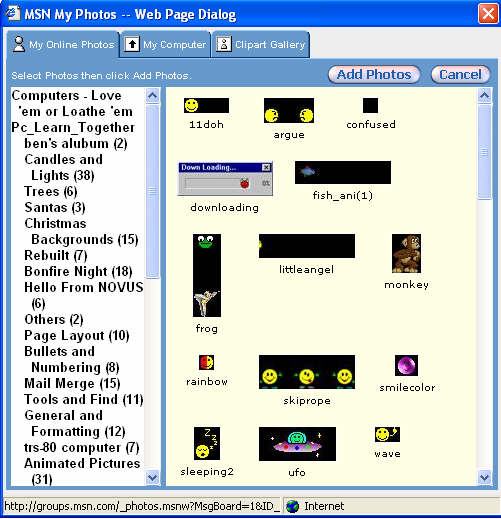
Choose the group from the left, then the album and then the picture on the right. If you have clicked on a picture it will have a red outline. When you are happy click on
 Font Colour. Highlight your text and click on the icon. Font Colour. Highlight your text and click on the icon.
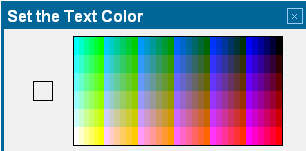
Hovering your mouse over the chart creates a preview of the colour in the box on the left.
Click when you find a colour you like.  MSN's Emoticons MSN's Emoticons

Choose any of the Emoticons to add to your message |  Free Forum Hosting
Free Forum Hosting