|
|
| 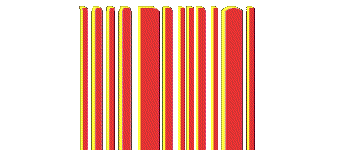
What is a Tracker/Site Counter and what does it do? The basics | Invisible Counter | An invisible counter is installed which gives website statistics with very detailed visitor tracking and analysis | | Summary Statistics | Usually designed to show unique visitors, returning visitors and first time visitors. Most trackers can pick out an individual visitor and can get detailed reports | Web Beacons, Web Bugs
And Cookies | Trackers use Web Beacons called a Web Bug or a pixel tag or a clear GIF. Used in combination with cookies, a Web beacon is an often-transparent, or invisible, graphic image, usually no larger than 1 pixel x 1 pixel, that is placed on a Web site, web page, or a Message in an MSN group used to monitor the behavior of the user visiting the Web site or web page. A web bug or beacon is a type of spy ware. It’s used to monitor the things a user does online. They watch a user activity without their knowledge. While you can block Cookies, a Web Beacon shows up in GIF (Graphic Interchange Format - a graphic format used by on the World wide Web.) Your browser has no choice but to accept it. A Web Beacon is a collection of web technologies, such as HTML, JavaScript, and Cookies used in concert to facilitate data collection over Internet Protocols(IP). When the HTML code for the Web beacon points to a site to retrieve the image, at the same time it can pass along information such as the IP address of the computer that retrieved the image, the time the Web beacon was viewed and for how long, the type of browser that retrieved the image, your Operating system, your geographical location, previously set cookie values and more. Most web sites use Cookies. A cookie is a text-only string of information that a website transfers to the cookie file of the browser on your computer's hard disk so that the website can remember who you are. NOTE - it says "...on your computer's hard disk". Some websites do write personal information about you into a cookie. Your computer will talk to their computer and you don't even have to acknowledge it. Web beacons are typically used by a third-party to monitor the activity of a site. A Web beacon can be detected by viewing the source code of a Web page and looking for any IMG tags that load from a different server than the rest of the site. They can also be put into emails, and Outlook has had vulnerabilites that let the email sender get more info on you. . It’s used a lot by spammers to confirm the email addresses of users. Once the user opens a email sent by a spammer, the web beacon sends information back to the sender that way they know you opened the email.
Do you want to look up your IP Address and and see what a very simple and basic bit of information shows up?
Go to here - http://whatismyipaddress.com/staticpages/index.php/look-up-an-ip-address
Click on the Look up IP Address button. | | Navigation Path | Like a map, this shows the order you viewed the pages and all the pages you looked at from th first page tot the last one. The time you entered the site and how long you stayed. Some Trackers/Counters can be set to show if you visit the site, and everytime you visit the site, for a period of weeks at a time.
| | Geographical Location | This shows where the computer you are using is located. - Country > Canada, United States, Australia, United Kingdom or whatever country
- Region or State > Ontario, Missouri, California, New South Wales, England,
- City > Toronto, St. Louis, San Jose, Sydney, London, Manchester, | | ISP Information | What company is your Internet Service Provider. It can be the name of your cable company if you have a cable connection service. It can the name of your phone company if you have dial-up or DSL. It can the name of your wireless service. | | Host Name | Every computer that is directly connected to the Internet has a numerical identification, called an IP address, and a name, called a host name. This is the unique "name" by which a computer is known on a network. It is used to identify the host in e-mail, or any form of electronic information interchange.
This your connection identification > [your IP address] [city/region name and/or connection type] [company URL/ domain name you use to connect through]. The host name may contain embedded domain names and/or locations, non-dotted IP addresses, etc. The Hosts file is a computer file on your computer used to store information on where to find a node on a computer network. If you are using your personal at-home computer, even if you only have one computer, that is your computer network. | | IP Address | This is the number XXX.XXX.XX.XXX that identifies your computer. If you have ever added a picture to an MSN group and seen that MSN identifies your computer by a certain number; it is that number that is shown to whoever owns the Tracker/Counter
| | Browser and Resolution Statistics | This is the browser and the version you are using > Firefox, Mozilla, Microsoft Internet Explorer, Safari etc. The resolution size you use on your monitor - 800x600, 1024x768, 1280x1024 | | O.S. Statistics (O.S. = Operating System) | - Windows 2000, Windows ME, Mac, Linux, Windows Vista | | JavaScript Stats | whether you have Javascript enabled or disabled | |
|
|
 Free Forum Hosting
Free Forum Hosting