| 
To insert a link to a gif/pic/word On the page or message thread that you want to create a link from, right-click, then choose properties. Where it says URL, highlight all from HTTP:/ / but not http:/ / itself. Scroll down as far as the URL goes, then right-click and copy. Go to the page or message reply where you wish to place the link. Click on the gif or pic. You will see white dots (sizing handles) appear on the edges. 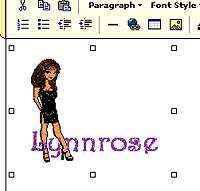
Or highlight {Highlight the words Click here, by clicking your mouse next to the last letter, which is e and dragging your mouse across the words until you get to the C} the word to be used as a link. eg click here 
Click the icon above that when you hover the mouse over, it says 'Insert Link' (looks like a ball and handcuffs) 
In the box that appears, you will see HTTP:/ / In the empty space bar next to it, click inside. 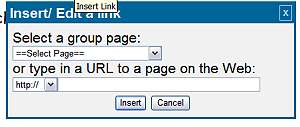
Hit Ctrl V on your keyboard, which will paste in the URL link |  Free Forum Hosting
Free Forum Hosting