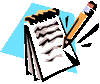
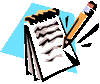
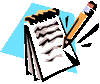
How do I start a new discussion? Click on "New Discussion", type a title for your thread in the subject box, type in the reply box and click send.
How do I reply to a discussion? Click on "reply" on any one of the posts of that discussion, a box will come up, type inside the box and click send.
Why is my email being flooded with messages from this message board? Click on member tools, click "check your email setting", there will be an option of how to read messages, choose "read on web".
How do I copy and paste? Right click on whatever it is you are copying, click copy, right click in the box and click on the clipboard icon in the reply box(second from the scissors). If you are copying text you must highlite it first, right click on it choose copy and then paste it in the box.* Do not copy and paste pictures or images, see rules on the "Read before you post pictures page".
How do I post pictures on here? Click on the yellow mountain icon on the reply box toolbar, a box will come up, click on "my computer" and then "browse", and then click on the picture you want, click open, add photos and send messages.
Why does it say there is no more space left in my storage when I go to post a picture? MSN only allows so much storage so you have to delete some or all of your pictures from your storage area.(This will not permanently delete your pictures from your hard drive, only from the MSN storage). Go to member tools on the left column, click on "manage your space", make sure "Clay 'N Company" is listed in the drop down box under select a group, click "my attachments", check off the pictures you want to delete, click on "delete", and hit the back button to get back to the board.
How do I delete my post? There is a delete button at the top of the post.
My picture won't fit in the reply box, it is too large. Is there a way I can make it smaller? Yes. Go to where you store your pictures and right click on the picture, a box will come up,left click on edit, this will send the pictures to paint shop. In the toolbar at the top, left click on stretch/skew, a box will come up that says horizontal and vertical and will say 100% in each. Change that to say 50% in each and click OK. At the top, click on file and save as and rename your picture so that you will recognize it from the original. Go back to the reply box on the board and post the resized picture.
How can I find a member's email address? Click on their name and it will take you to their member information page.
Why do I get a white page sometimes when I try to get on the message board? MSN frequently updates their server and it may cause temporary problems in trying to access certain websites. Just keep trying to access the message board. If you hear the term" gremlins" or "I have gremlins today" that is what is meant by that.
How do I contact the manager's? Please see the page on the side named "Contacting Managers".
Where do I find emoticons and how do I use them? There are two pages on the side of the board with emoticons to use. Smiley Central also has alot of cute ones to use, you first need to download the free program at "Smiley Central". After you download them just copy and paste into the reply box. MSN also provides a few in the reply box on the toolbar. Click on the yellow smiley face and they will appear in a box, just click on the one you want.
| Notice: Microsoft has no responsibility for the content featured in this group. Click here for more info. | | <SPACER HEIGHT="1" TYPE="block" /> | | | |
</SCRIPT>
 Free Forum Hosting
Free Forum Hosting