| |
Windows font installation
To add a new font to your computer: - From the Control Panel open the Fonts folder.
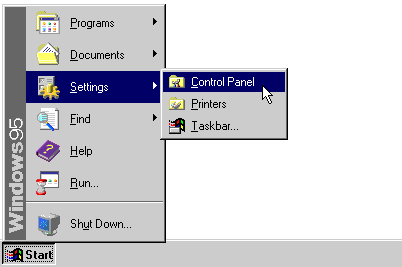
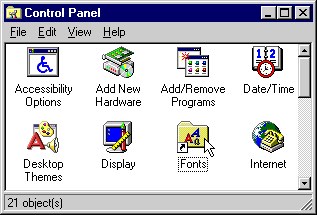
- On the File menu, click Install New Font...
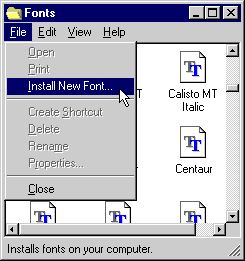
- Click the drive and folder that contain the fonts you want to add.
- To select more than one font to add, press and hold down the CTRL key, click the fonts you want, then click on OK.
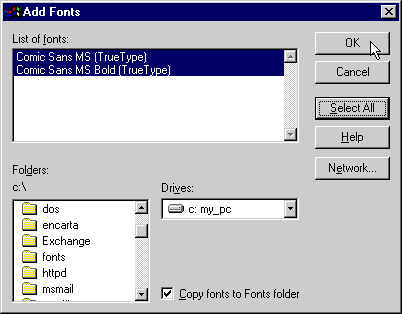
Tips To select a range of fonts in the list, press and hold down the SHIFT key while dragging the cursor over the fonts. To add fonts from a network drive without using disk space on your computer, make sure Copy fonts to Fonts folder is not checked.
this page was last updated 3 April 2002
© 2002 Microsoft Corporation. All rights reserved. Terms of use.
comments to the MST group: how to contact us
|
 Free Forum Hosting
Free Forum Hosting