| Basic Tags |
<html></html>
Creates an HTML document |
<head></head>
Sets off the title and other information that isn't displayed on the Web page itself |
<body></body>
Sets off the visible portion of the document |
|
|
| Header Tags |
<title></title>
Puts the name of the document in the title bar |
|
| Body Attributes |
<body bgcolor=?>
Sets the background color, using name or hex value |
<body text=?>
Sets the text color, using name or hex value |
<body link=?>
Sets the color of links, using name or hex value |
<body vlink=?>
Sets the color of followed links, using name or hex value |
<body alink=?>
Sets the color of links on click |
|
| Text Tags</ font> |
<pre></pre>
Creates preformatted text |
<hl></hl>
Creates the largest headline |
<h6></h6>
Creates the smallest headline |
<b></b>
Creates bold text |
<i></i>
Creates italic text |
<tt></tt>
Creates teletype, or typewriter-style text |
<cite></cite>
Creates a citation, usually italic |
<em></em>
Emphasizes a word (with italic or bold) |
<strong></strong>
Emphasizes a word (with italic or bold) |
<font size=?></font>
Sets size of font, from 1 to 7) |
<font color=?></font>
Sets font color, using name or hex value |
|
| Links</ font> |
<a href="URL"></a>
Creates a hyperlink |
<a href="mailto:EMAIL"></a>
Creates a mailto link |
<a name="NAME"></a>
Creates a target location within a document |
<a href="#NAME"></a>
Links to that target location from elsewhere in the document |
|
| Formatting</ font> |
<p></p>
Creates a new paragraph |
<p align=?>
Aligns a paragraph to the left, right, or center |
<br>
Inserts a line break |
<blockquote>
</blockquote>
ndents text from both sides |
<dl></dl>
Creates a definition list |
<dt>
Precedes each definition term |
<dd>
Precedes each definition |
<ol></ol>
Creates a numbered list |
<li></li>
Precedes each list item, and adds a number |
<ul></ul>
Creates a bulleted list |
<div align=?>
A generic tag used to format large blocks of HTML, also used for stylesheets |
|
| Graphical Elements |
<img src="name">
Adds an image |
<img src="name" align=?>
Aligns an image: left, right, center; bottom, top, middle |
<img src="name" border=?>
Sets size of border around an image |
<hr>
Inserts a horizontal rule |
<hr size=?>
Sets size (height) of rule |
<hr width=?>
Sets width of rule, in percentage or absolute value |
<hr noshade>
Creates a rule without a shadow |
</TD< t> |
| Tables |
<table></table>
Creates a table |
<tr></tr>
Sets off each row in a table |
<td></td>
Sets off each cell in a row |
<th></th>
Sets off the table header (a normal cell with bold, centered text) |
|
| Table Attributes |
<table border=#>
Sets width of border around table cells |
<table cellspacing=#>
Sets amount of space between table cells |
<table cellpadding=#>
Sets amount of space between a cell's border and its contents |
<table width=# or %>
Sets width of table - in pixels or as a percentage of document width |
<tr align=?> or <td align=?>
Sets alignment for cell(s) (left, center, or right) |
<tr valign=?> or <td valign=?>
Sets vertical alignment for cell(s) (top, middle, or bottom) |
<td colspan=#>
Sets number of columns a cell should span |
<td rowspan=#>
Sets number of rows a cell should span (default=1) |
<td nowrap>
Prevents the lines within a cell from being broken to fit |
|
| Frames |
<frameset></frameset>
tag in a frames document; can also be nested in other framesets |
<frameset rows="value,value">
Defines the rows within a frameset, using number in pixels, or percentage of w idth |
<frameset cols="value,value">
Defines the columns within a frameset, using number in pixels, or percentage of width |
<frame>
Defines a single frame - or region - within a frameset |
<noframes></noframes>
Defines what will appear on browsers that don't support frames |
|
| Frames Attributes |
<frame src="URL">
Specifies which HTML document should be displayed |
<frame name="name">
Names the frame, or region, so it may be targeted by other frames |
<frame marginwidth=#>
Defines the left and right margins for the frame; must be equal to or greater than 1 |
<frame marginheight=#>
Defines the top and bottom margins for the frame; must be equal to or greater than 1 |
<frame scrolling=VALUE>
Sets whether the frame has a scrollbar; value may equal "yes," "no," or "auto. " The default, as in ordinary documents, is auto. |
<frame noresize>
Prevents the user from resizing a frame |
|
| Forms |
| For functional forms, you'll have to run a CGI script. The HTML just creates the appearance of a form. |
<form></form>
Creates all forms |
<select multiple name="NAME" size=?></select>
Creates a scrolling menu. Size sets the number of menu items visible before yo u need to scroll. |
<option>
Sets off each menu item |
<select name="NAME"></select>
Creates a pulldown menu |
<option>
Sets off each menu item |
<textarea name="NAME" cols=40 rows=8></textarea>
Creates a text box area. Columns set the width; rows set the height. |
<input type="checkbox" name="NAME">
Creates a checkbox. Text follows tag. |
<input type="radio" name="NAME" value="x">
Creates a radio button. Text follows tag |
<input type=text name="foo" size=20>
Creates a one-line text area. Size sets length, in characters. |
<input type="submit" value="NAME">
Creates a Submit button |
<input type="image" border=0 name="NAME" src="name.gif">
Creates a Submit button using an image |
<input type="reset">
Creates a Reset button |
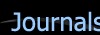
 Free Forum Hosting
Free Forum Hosting