|
Pop's Party 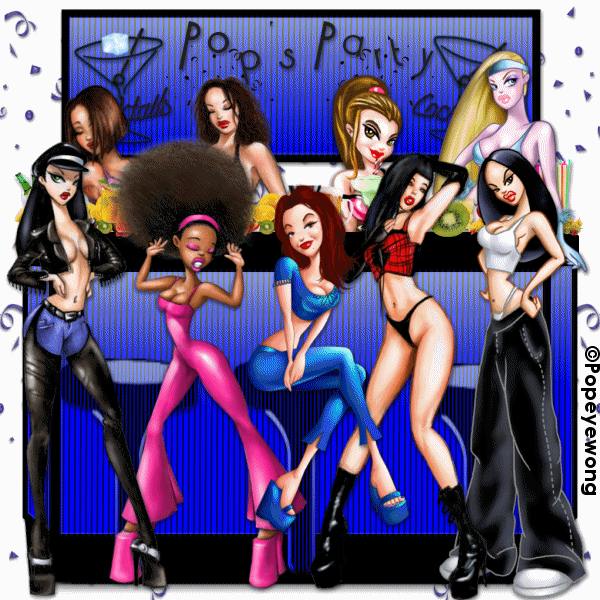
Hosted on Fotki
Tutorial By ebby
What you will need below Party Girls Tubes of choice My Choice The Famous Great Most Giving Popeye Wong a man of great kindnessmost giving and sharing of all a Hero to Many! WE LOVE YOU! www.popeyewong.com Font of Choice I used Cocktail enclosed in your supplies Supplies Below http://www.4shared.com/file/53473863/d2b600e0/POPs_Party.html?dirPwdVerified=2858c583
Unzip and Rip Open ebbys supplies I created the Bar for this Tag and the Chairs :) I am praying I tell you how to to do this right so bare with me everyone If you want a still tag you can add your tubes of choice Position the all around some stand put some behind the bar sit some on the chairs etc drop your shadows and add your copyright Now add your Name You can change Pops Party To Your Party using your font of choice or the one in the supplies Write your name out drop your shadow I used a Little eye Candy on Pops Font Drop Your Shadow and Save! You are now done and have attened a Fab Party Courtesy of Popeye Wong If you want to animate your Tag like below 
Hosted on Fotki
Lets Proceed with Patience lol You are Going to have to Xout things and merge things visable for this animation and work in your animation shop using the mngs I created for this tag In animation shop open the Background image white with confetti on it right click and duplicate this image 5 times In animation shop Open your Top Bar Mng what ever color you like I made you all one solid Blue and the one with the Pink open your bar mng go to edit select all and go to your background you duplicated edit select all and paste the top bar of choice into the selected frames Open the Cocktail mng go to edit select all edit copy and on to your background you just pasted the top bar into go to edit select all then edit and paste the Cocktail onto the top Bar Mng Now Your Girls that are Behind the Bar you have to x out everything but them merge visable copy paste the girls into animation shop as a new animation right click duplicate 5 times go to edit select all edit copy on to your Background go to edit select all and edit paste the girls into the animation make sure they stay near the top of the bar :) view tag on display in this tut Open the Bottom of the Bar go to edit select all edit copy on to your background go to edit select all edit and paste the Bottom of the Bar on the girls you just pasted so they are behind the Bar In psp x out all but your Fruit and drinks merge visable and copy and paste this into animation shop as a new animation right click duplicate 5 times go to edit select all edit copy :) now on to our background go to edit select all edit and paste into the selected frames your Fruits and drinks on the Bar Now in psp X out Everything but the Girls in front of the Bar and the Chairs and the copyright merge visable copy and paste this into animation shop as a new animation go to edit.. select..all...edit...copy...on to your Bachground go to edit select all edit and paste your Girls into the selected Frames If you want your girls to dance just duplicate the Girls that can be moved and mirror them and position them close to the original xout the mirrored ones merge paste into animation shop in psp unmerged xout the originals and unx the mirrored ones merge visable and copy and paste into animation shop after the frame you just pasted click on the first frame and duplicate 3 times same for the 2 frame you pasted duplicate 3 times go to animation frame properties and set your display time to about 20 and view you can change it to your liking and you will have the girls rocking! 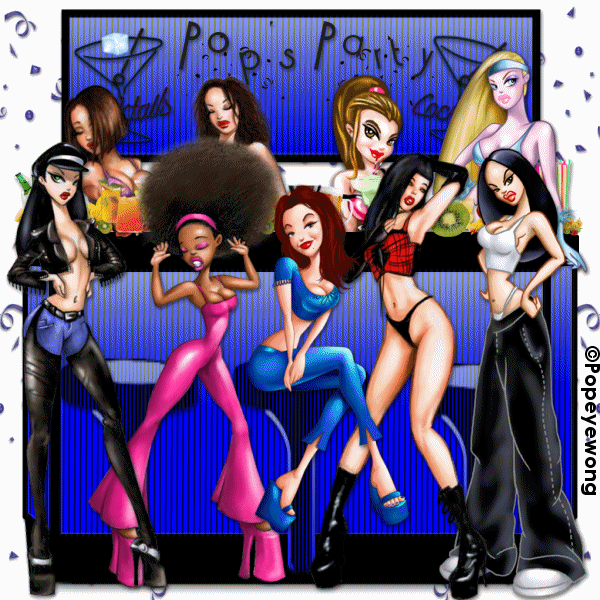
Hosted on Fotki
View Your animation and Save as a Gif I hope you enjoyed this Tutorial and Had a fine time at the Pop's Party
Designed by
ebby |  Free Forum Hosting
Free Forum Hosting