| 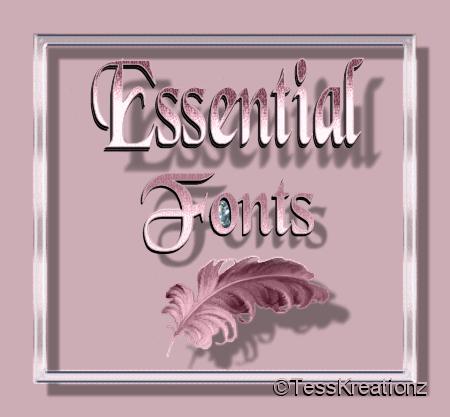
Fonts are little files that change the way text appears on our computer screen. I used "Georgia" font for this webpage and used “Black Chancery�?to design the banner on here but there are thousands of fonts available for your use. When you install the Windows Operating System you get a set of System fonts that are required for Windows to run properly. Other fonts come with programs you install and the internet has 1000's more. Even tho fonts are small files they do start to take up hard drive space when you start loading more and more fonts on your hard drive ; and also too many fonts can slow down the loading of certain programs that use fonts. Programs (Email Programs, Graphic Programs such as Paint Shop Pro or any other photo editing program, Word-processing Programs,) load fonts as they start up, and the more fonts you have the longer it takes to load them. Ever wonder why a program freezes or may quit? It’s a strong possibility that you installed a corrupt font that may stop these programs from running. If a program freezes or quits when it is loading fonts, then it is a good chance the program does not like a certain font. You will have to find the bad font and uninstall it. There are many free programs available on the internet to manage your fonts. And if you are continually in search of new fonts and installing them into your system you may want to find such a program. This is how I avoid having too many fonts installed in the Fonts Window Folder. I use a Freeware Program called Font Loader which you can get here: http://www.moonsoftware.com/freeware.asp. This program will put the control of your fonts into the right-click menu (the little pop-up menu you get whenever you right-click on a file or folder). This program makes managing your fonts so easy, and insures you won't have too many fonts within your windows font folder or slowing down your programs as they load your fonts. This program puts a shortcut to the font into your windows font folder, freeing up resources and insuring that windows starts faster and your programs load faster and run so much better.
Just install Font Loader and follow the directions. Make sure you put in the supplied password. The password you can get by clicking on the link it gives you when you install. This is freeware but it needs the password to run. Make sure when you install it, that you say yes to adding it to the windows shell. After you install it, the best thing for you to do would be to check the list of fonts essential to window operating system you have running on your computer, listed here. Take all of the fonts not listed as essential to windows and move them to another folder you created like within your documents folder or even on your desktop. You can call it My Fonts. Now make another folder and call it Installed Fonts. Any font you want to reinstall, move them from your My Fonts folder to your Installed Fonts folder, highlight them all by clicking on Control-A, both keys at the same time. Now right click on the highlighted fonts and when the right-click menu pops up, click on install fonts. This will install all the fonts in that folder that you highlighted. Windows will place a shortcut to these fonts in the windows font folder. Make sure that if you change the name of the fonts or the folder they are in, you reinstall them, or windows won't be able to find them. Another tool that this program puts in the right click menu is load or unload. This makes the font available to all your programs the same way installing does, but only until you restart your computer, then they are not available to your programs again until you right-click and either install or load them again.
REMEMBER: THIS FONT LOADER WILL ONLY RECOGNIZE TRUE TYPE FONTS There are many freeware font loaders but this is the easiest one I have run across to not only install but to be able to easily use. Now instead of 783 fonts that I originally had in my Windows font folder I have less than 300 in that folder and was able to not only install all those I removed to another folder but those I had downloaded and was fixing to install. Currently I have over 1500 fonts at my fingertips to use in any program that uses fonts like psp and I could not have done this without a program like Font Loader. Once you get this installed and start using it you will be amazed at the difference of speed your programs will not only load but run and still have all that you want and more at your fingertips. Donated to Exquisite DeZignZ
For Members Use Only
HTML originally coded by Tess
Do Not Copy Any Part of This Page
© TessKreationz
|  Free Forum Hosting
Free Forum Hosting