| COMPUTER HELP! Having problems? Computer running slow? I'm certainly no expert.. but here are a few suggestions to either help get your PC back in working order and virus free..or keep it functioning without having to pay $$$$ for major repairs. Repair shops love 'viruses'. Computers crash..they reinstall your operating system and charge you $300 or more! It can usually be prevented by some general maintenance or at times of trouble and strife... (lol @ poor Jules) downloading and running a few free anti virus programs. (Feel free to correct or improve on any of my suggestions) 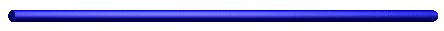
GENERAL MAINTENANCE (All of the files you will be deleting with these procedures will not affect the files you have saved, your pc 'saves' copies of everything you view and without deleting them can 'gum up' your pc and affect your ability to 'surf' etc) 1) DISK CLEANUP -
Go to DESKTOP -
Click on MY COMPUTER -
RIGHT CLICK on 'C' -
Click on PROPERTIES -
Click on DISK CLEANUP - Click OK and delete files
2)SCANDISK -
Keeping above window open click on TOOLS tab -
Under 'Error Checking Status' Click on Check now. (Do a quick scan first and a thorough check after. If this is not completed the next step of 'Defragmenting' may not be possible) 3) DEFRAGMENTING 4) DELETE TEMPORARY INTERNET FILES -
Click on TOOLS at the top of an IE Window -
Click on INTERNET OPTIONS -
Click on DELETE FILES (under Temporary Internet Files heading) -
Check and change timeframe for saving HISTORY and delete files if not needed for reference. 5)ELIMINATE UNNECESSARY START UP ITEMS All items in the startup (usually indicated by an icon in taskbar bottom right) use up valuable memory causing it to run slow when use your computer. This memory is not to be confused with the memory available on the hard drive which I liken to a 'warehouse'. Start up items all running at once is kinda like having all appliances running in the kitchen at once but only using a couple of them. lol - START
- RUN
- Type msconfig into text box (inability to access 'startup' window can be an indication of a virus present)
- Click on STARTUP ITEMS tab and uncheck any programs that you don't need available at every startup. (eg leave antivirus, messenger, firewall ..anything you use every time you reboot..all other programs can be easily accessed when required by clicking START - PROGRAMS )
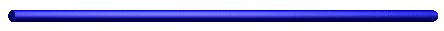
This is a good way to get your computer to work alot faster. Plus you will gain alot of memory space back too. 

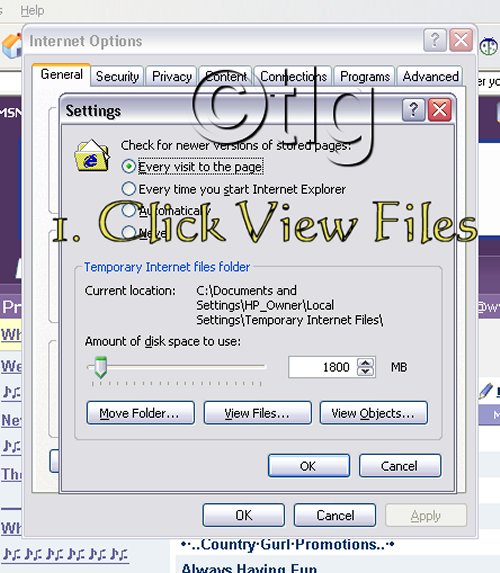

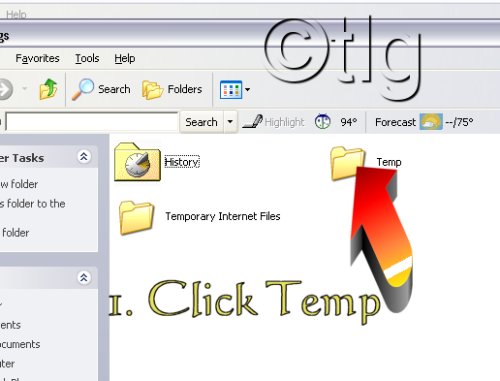
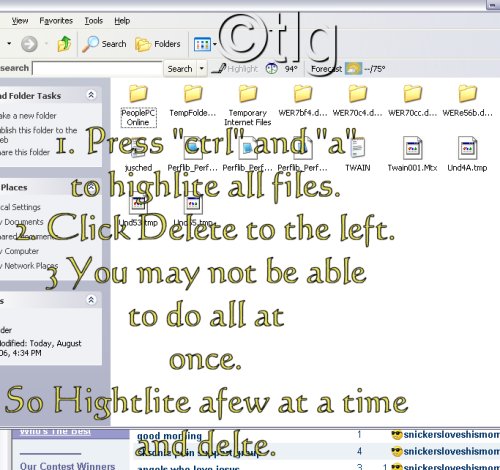
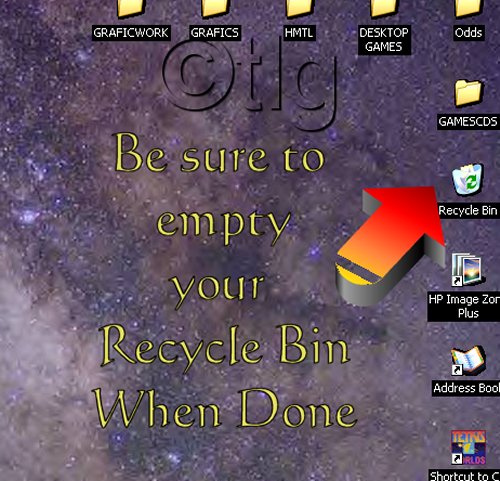
Lots more to come... This webset page was created by Mumzilla-Tracie 04 auto-scripters available at Chat_Central_Gateway All rights reserved KENDOC 2005 |  Free Forum Hosting
Free Forum Hosting