| 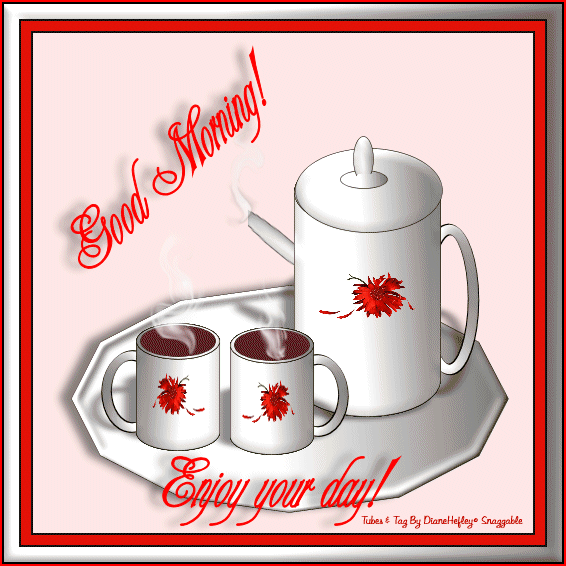
Supplies you will need the shapes below but if you have done many of my tuts you probably already have them. My gradient mirror by di.PspGradient You will need this font if you want what I used.CHAMPGNE.TTF You will need this gradient but you might have it already also so check first. Objecten 02.jsl You will need this flower if you want what I used. RedFlower.pspimage I used this steam picture tube to animate my tag. smoke stem.PspTube Make sure your auto save is set for saving every 1 minute. 1. Open your flower tube and minimize. 2. Open a new transparent image of 500 by 500 to work on. You can downsize later on but while working try not to make your tubes to large. 3. Get back in the top color box and the gradient in the bottom box. Click your preset shape tool and find the cylinder shape and settings as shown below and drag out the pot shape as seen here. 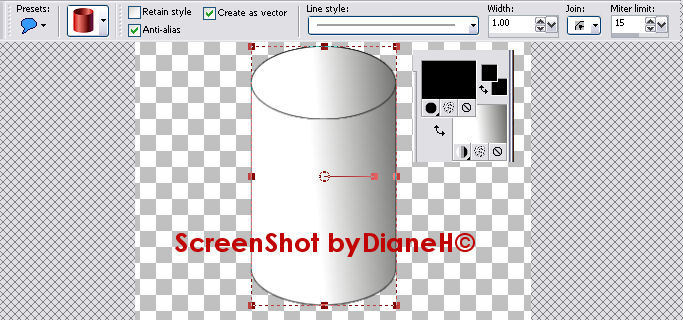
4. Change the vector to a raster layer. 5. Add this inner bevel to the shape. Note do not pay attention to my shape in preview window, just use the inner bevel settings shown. 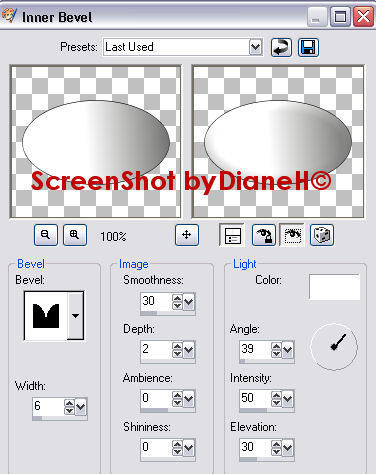
6. Change vector to a raster if it did not do so automatically. 7. Now same steps as before but we will just drag out an oval shape for the pot lid. So click your preset shape tool again and this time get your ellipse shape. Drag out the oval shape that fits over the coffee pot for a lid. Use your deform tool to adjust the size and shape just right. 8. Then use the same inner bevel as before. 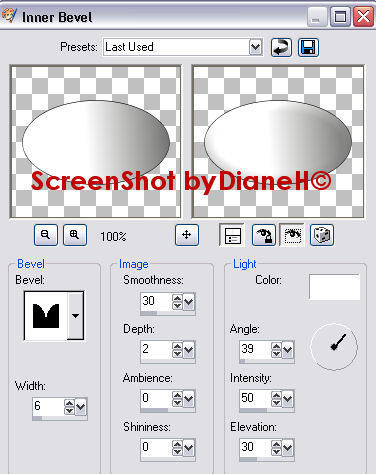
9. Now we will make the knob for the top of the lid using the same methods as the lid. Use your same preset oval ellipse and drag out the bottom part of the knob and then inner bevel it same way. Then drag out the top knob and inner bevel it same way, as shown here. 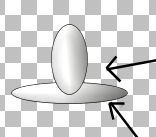
10. Now you can get your eraser and with the top oval shape on the top of layers erase with a small eraser the bottom as shown below: 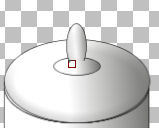
11.Now merge the knob parts to be one layer and then merge the entire knob down to the lid if all is positioned OK. Then merge the lid to the pot so that is all one layer. 12. Now we will make the spout then the handle. For the spout same method as shown here with inner bevel added After you are done with the shape. 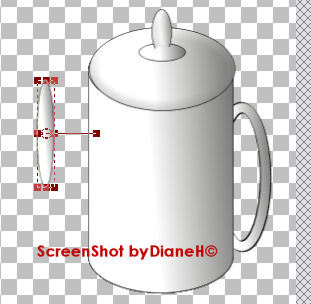
Then turn the spout as shown here 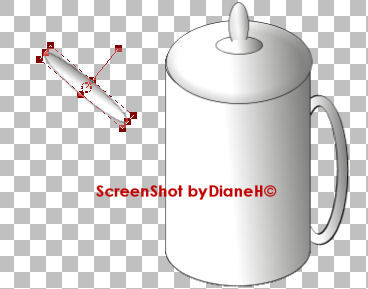
and move it under the pot layer so that it looks real. Then use your eraser to erase the tip as shown here. I did this at a slant. 13. Now the handle is made the same way BUT you need to have your pot color in the top box only and have the bottom box NULLED and set your width for how wide you want your handle to be. Nulled bottom box. Drag out the handle as shown here. 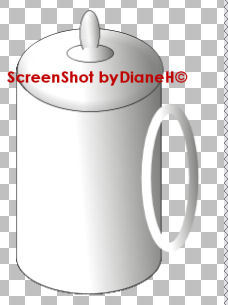 Then give the handle the same inner bevel as we used before and drag this layer under the pot layer and position as you like. Then give the drop shadows as shown below: First this drop shadow 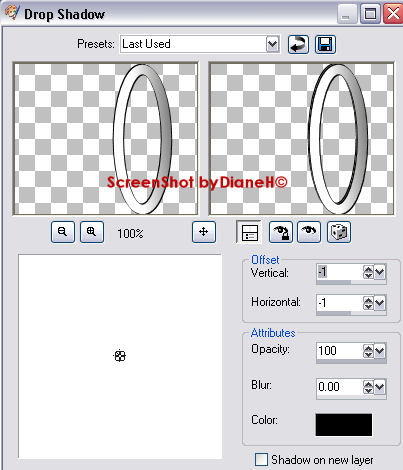
Then this drop shadow: 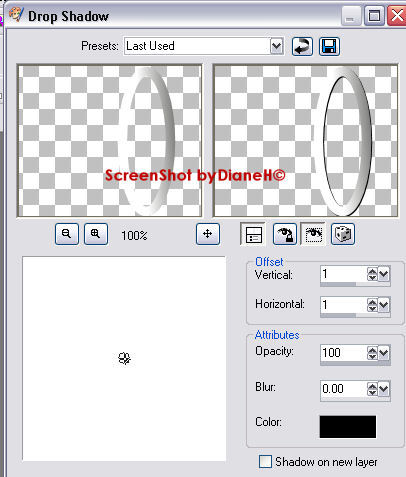
14. Now when your handle is as you want it then merge it down to the pot so that the pot is all one layer now. 15. Now bring your flower tube up and copy paste it as a new layer with your pot and move it and adjust as you like it to the front of the pot and then merge it down to the pot. 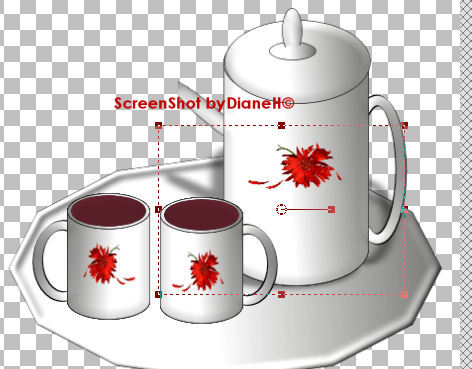
16. Now you can make a coffee cup same method as making the pot but you do not need a LID!! 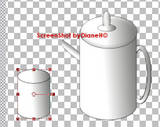  
17. Then add an oval shape of brown to the top of the coffee cup and arrange it just right then merge it down to the coffee cup. Add a flower also. 18. Duplicate the coffee cup x 1 and move it over or mirror it which every you like. Arrange pot and 2 cups as you like them. 19. Now we are making a tray for them to sit on. Make a blank layer and drag to the bottom of the layers and get the colors you want the tray to be in both color boxes and drag out the tray shape as shown here. 20. Now you can use the inner bevel: 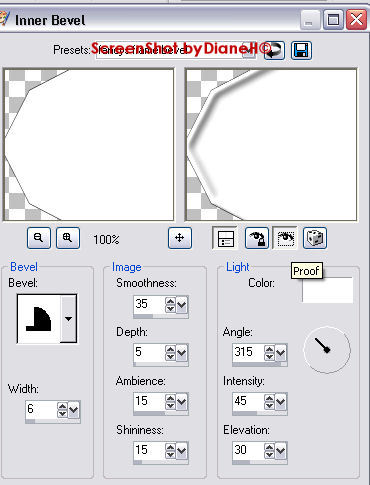
21. Now arrange your pot and cups on the tray as you like them. You can now use save as and save in a folder of your own made tubes if you wish to save them for another time to use. Now to make a tag with them. Use any background you desire but some of the steps I used are below: I used this same drop shadow shown here on all my layers of cups and pot and also my font. 
But I did use the deform tool on the pot and cups and put my shadow on a separate layer so that I could use the deform tool to move the shadow by squeezing it down to look more real. 
When I had my entire tag done I merged it flat and then added on layer for my smoke stem tube. I placed it over the pot spout and cups all on one layer the size I liked best. Then I took my copy merged tag to Animation shop and pasted as a new animation frame 1. I went back to psp and used my warp tool to just pull up a bit on each of the 3 smoke stem images. Then used copy merge and took to AS as frame 2. I set my display time slow to 96. Here are a few pot and cup examples to let you see how many shapes and colors you can make by just trying some different things and using different shapes and your warp tool for reshaping another shape. 
I hope you have enjoyed this simple tut on making your own cup, pot & tray tubes. Thanks for trying my tut! If you have any questions or comments please email me at [email protected] |  Free Forum Hosting
Free Forum Hosting