first thing .. click on the weather icon and find YOUR city and state
Find the html code provide .. here's the one I had
<A href="http://www.weatherforyou.com/weather/Pennsylvania/Penn.html" target=_top><IMG height=208 src="http://www.weatherforyou.net/fcgi-bin/hw3/hw3.cgi?config=png&forecast=zone&place=Penn&state=pa&alt=hwim5dzone&daysonly=3" width=300 align=center border=0></A></P>
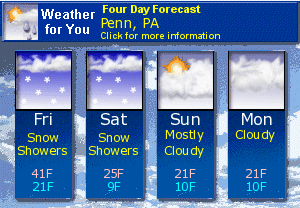
make sure you copy the whole code.. don't forget these guys< and >
For convience .. open a note pad and paste the code in there until your ready to add it were you want it .. how do you get exactly where you want it? Well...
My favorite method is to go into the page editing mode .. and pick the spot you want it .. then type this jibberise (or jibberise of your choice )
)
hehrherhehrehrherhehrherhehrerherherhehrherererehrherherherererererh
make it a long string like above .. now go to html (check the "Use Html to create your page") located at the bottom left side corner of the page your editing ).. See how easy it is to find? go to your note pad .. highlight the whole html script then right click "copy" go to the page your editing and first delete the string "hehrherhehrher...etc." and in it's place use the ctrl key and the "V" key .. this is the paste command we use in editing mode.
*remember don't delete these guys < >*
Uncheck the "Use html to create your page" and you now should see the weather icon exactly where you wanted it! Save the page and your done!
 Free Forum Hosting
Free Forum Hosting