Posting or replying to messages
Each time you click on "Reply" to a message or "Start New Discussion", a pop up window will open for you to type in.
The toolbar at the top of the text window allows you to choose the following options.
Changing Fonts
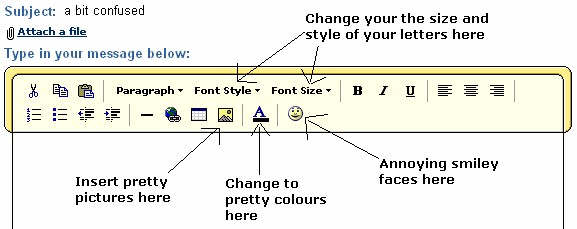 Size
Size
Try clicking on FONT STYLE to change to another font.
Bold, Italics, Underline
First, select the text you wish to enhance by highlighting it with your mouse.
If you want to highlight your whole message, you can press CTRL+A.
Clicking on "B" makes the letters BOLD (or press CTRL+B)
Clicking on "I" makes the letters ITALIC (or press CTRL+I)
Clicking on "U" UNDERLINES the selected bit of text (or press CTRL+U)
FONT SIZE gives you a range of seven type size options.
Colours of Letters
The "A" allows you to select the colour of your font.
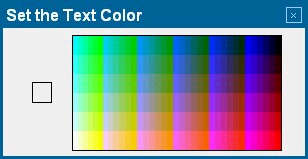
Adding Smileys/Emoticons
The smiley face icon lets you choose from a range of annoying icons to add to your text. Place your cursor where you want the smiley and click on the smiley of your choice.
ANY OTHER PROBLEMS .... Please ask on the message board
 Free Forum Hosting
Free Forum Hosting